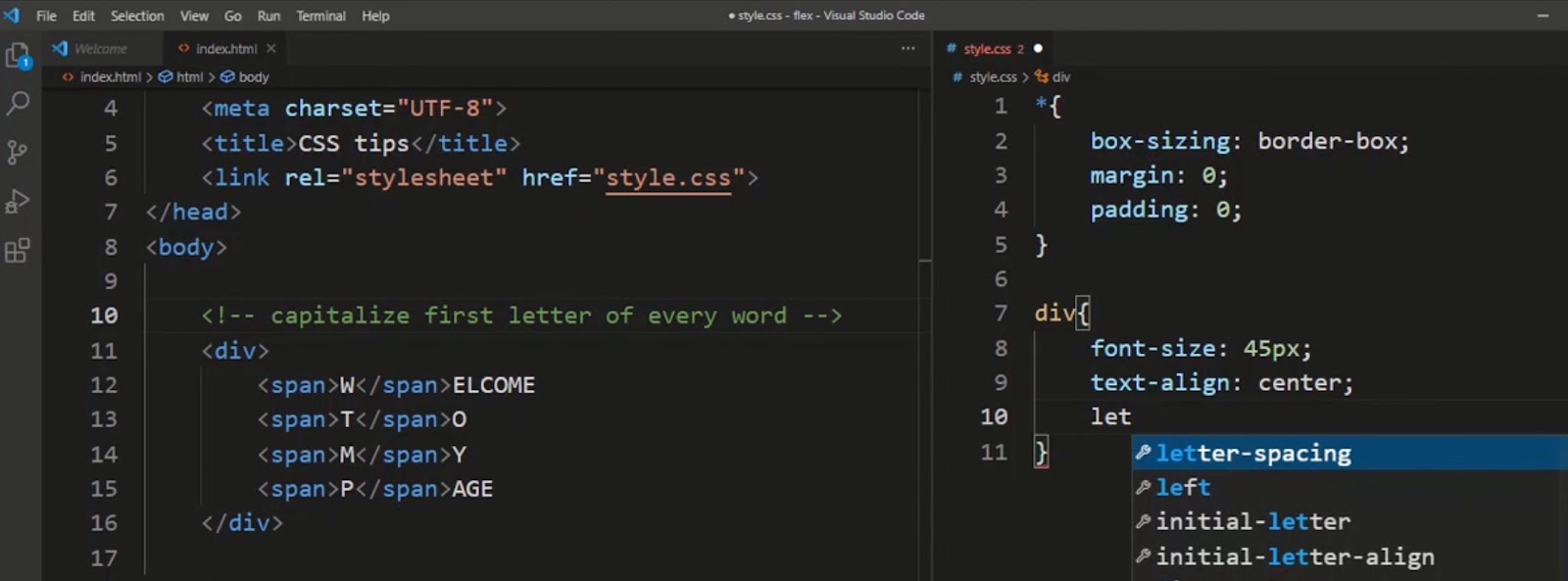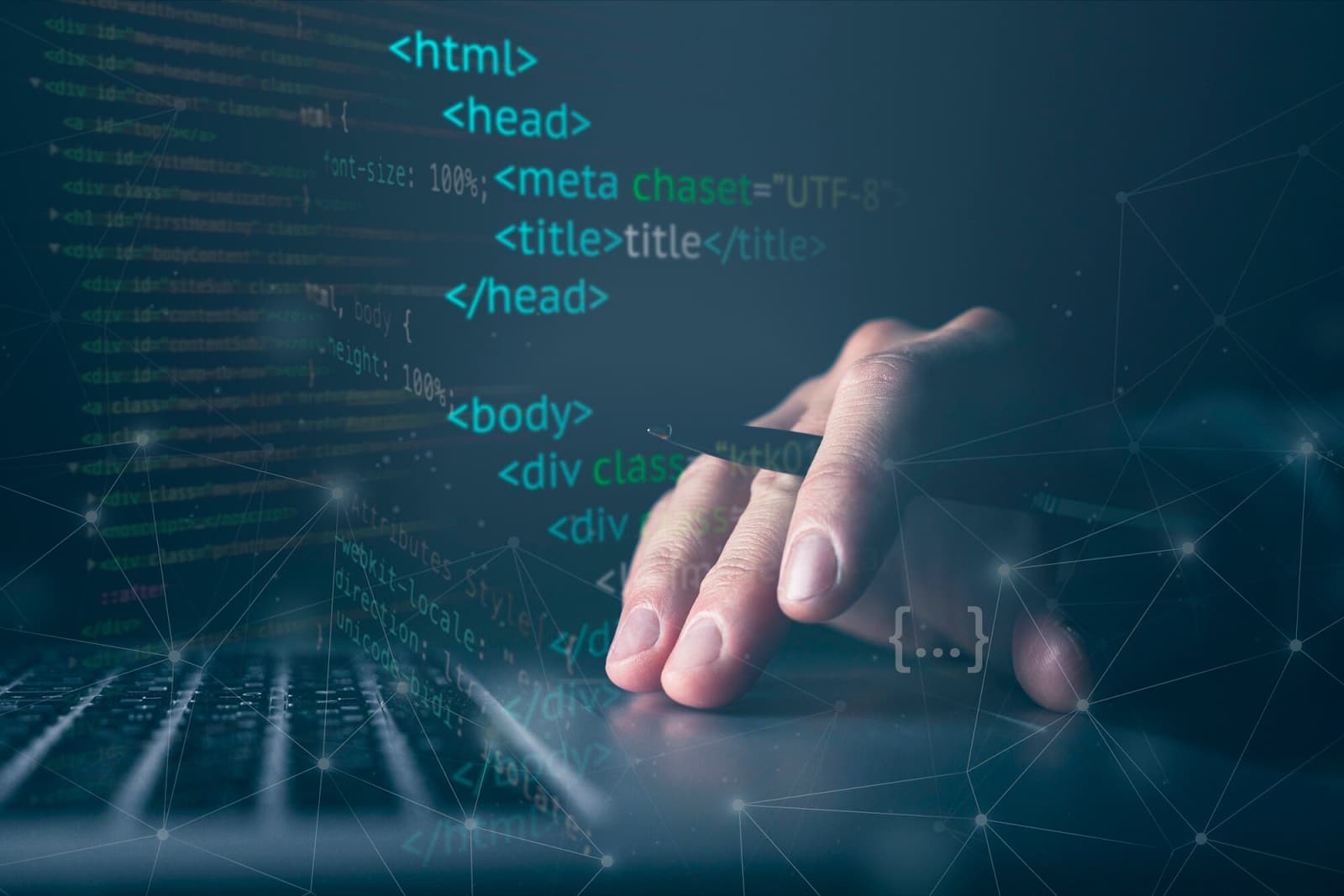In the ever-evolving world of web development, CSS frameworks have firmly established themselves as a crucial element of effective and streamlined design. These frameworks present developers with a ready-to-use collection of pre-coded styles and components, freeing them from the labor-intensive process of developing everything from the ground up, and securing uniformity across different projects. One such CSS framework, Tailwind CSS, has garnered considerable attention thanks to its unique utility-first philosophy. It offers lower-level utility classes to developers, enabling them to craft any design directly into their markup. But what if a project demands something outside Tailwind’s remit, or Tailwind simply isn’t the right fit? This is when alternatives to Tailwind CSS come to the forefront.
Exploring the Landscape of CSS Frameworks
The rapid advancements in the realm of web design have mirrored the rise and refinement of CSS frameworks. What started as a simple provision of base stylesheets has evolved into a suite of pre-configured styles and components that are designed to facilitate the construction of elegant, responsive websites. Each of these comprehensive libraries has its unique strengths and specialties, pushing the boundaries of what developers can achieve. Among the varied players that have made their mark in this landscape are:
- Bootstrap: An old-timer in the field, Bootstrap remains a favorite due to its wide range of components, advanced grid system, and extensive documentation;
- Foundation: Known for its flexible, modular approach, Foundation lets you include only the components you need, reducing the size of your CSS files and optimizing load times;
- Bulma: A newcomer to the scene, Bulma shines with its mobile-first philosophy, readability, and flexbox-based grid system;
- Tailwind CSS: A utility-first CSS framework, Tailwind allows developers to build designs directly within their markup, offering fine-tuned control over the appearance of their projects;
- Materialize: Inspired by Material Design by Google, Materialize provides components and animations with a modern, sleek aesthetic.
The uniqueness of each of these frameworks has further enriched the complex web development ecosystem, opening new avenues for developers to explore.
Navigating Beyond Tailwind: Top Alternatives
Tailwind CSS has established itself as one of the preferred CSS frameworks with its utility-first concept and robust customization abilities. Still, there’s a world of other CSS frameworks out there that could offer attributes or features that might be a more suitable match for your project. Some even utilize Syntactically Awesome Style Sheets (Sass), providing a world of advanced customization possibilities.
So, let’s set sail on a journey beyond the realms of Tailwind CSS and delve into these five compelling alternatives that you might want to consider:
Bootstrap: The Time-Tested Powerhouse
Bootstrap, with its reputation as a stalwart in the CSS frameworks arena, brings a myriad of offerings to the table:
- A comprehensive collection of components;
- A responsive grid system;
- Pre-integrated JavaScript plugins;
- Wide-ranging support resources.
The choice of Bootstrap over Tailwind CSS often boils down to the specifics of the project at hand and personal preferences of the developers. For complex web applications demanding a well-rounded solution with JavaScript plugins, a responsive grid system, and a vast array of support resources, Bootstrap might emerge as the right choice. Its vast acceptance and usage in the developer community stand as validation of its power and versatility.
Foundation: The Parametric Mastermind
Foundation holds its own in the pantheon of CSS frameworks with its emphasis on adaptability and customization. Constructed around a mobile-first and responsive philosophy, Foundation serves as a robust tool for developers desiring meticulous control over their mobile responsiveness.
Foundation’s commitment to cutting-edge responsive designs distinguishes it within the market. With its malleable grid system, responsive navigation patterns, and rapid prototyping facilities, it is geared towards developers who glean satisfaction from having an extensive degree of control over their designs.
Bulma: Deconstructing Grid Complexity
On the rise as a favored CSS framework, Bulma is turning heads with its open-source status, lightweight construction, and a keen focus on the CSS Flexbox layout, which bolsters its grid structure. Bulma simplifies the process of designing grid layouts by presenting a suite of CSS classes that synergize with the CSS Flexbox layout, enabling efficient styling of HTML elements and the effortless development of responsive designs.
Building further on its customization advantage, Bulma exploits Sass to offer a broad spectrum of options for developers to manipulate variables related to:
- Color schemes;
- Typography;
- Spacing.
It also supplements a modular structure that permits extension of individual components. If your project doesn’t call for JavaScript, Bulma, with its pure CSS nature, becomes an ideal candidate for architecting responsive web interfaces.

The Rise of Component Libraries: UI Framework Alternatives
As the web development landscape continuously evolves, the recent shift towards component libraries as viable alternatives to traditional CSS frameworks has been noteworthy. These innovative libraries offer a myriad of reusable components, enabling developers to effortlessly integrate them into their unique projects, thus making the design and implementation of UI elements more efficient and streamlined.
Within this emerging trend are several shining exemplars, with Material UI and Chakra UI leading the pack.
Material UI: Mastering the Craft of Design Language
Material UI, comprising a suite of React-dependent elements, embodies the principles of Material Design in its truest sense, making it an optimal choice of a front-end framework for curating user interfaces within React applications. It boasts:
- Auto color transformations;
- Compatibility with various styling mechanisms;
- An array of pre-built components, each catering to specific needs;
- An adaptable theme layout;
- Regular updates for improved user experience;
- Comprehensive documentation for support.
What sets Material UI apart is its stringent adherence to Material Design principles, which are reflected in its diverse assortment of UI components and styles. This includes an array of pre-engineered elements such as buttons and menus, each sticking to the defined parameters for layout, typography, and motion. Furthermore, its theming system provides developers with an excellent platform to infuse their personalized touch into their applications, all while maintaining the core elements of Material Design.
Given these strengths, Material UI emerges as a compelling contender when working with popular front-end frameworks like React and Vue.
Chakra UI: Redefining Inclusivity and Convenience
In the realm of React component libraries, Chakra UI distinguishes itself by prioritizing accessibility, modularity, and diverse theming options. With a commitment to ensuring all components are accessible by default, it stakes its claim as an ideal choice for inclusive and responsive UI development.
Chakra UI is equipped with a direct, modular, and scalable setup that provides developers with the necessary building blocks to construct their application’s front end. This modular construction enables extensive customization and reuse, easing the creation and styling process of components in a cohesive and effective manner.
Additionally, Chakra UI brings several benefits to the developer’s table:
- Simplification of custom theme creation;
- A range of responsive and composable React components;
- Ease of inclusive and responsive UI development.
Given these attributes, Chakra UI stands as a robust choice for developers, marrying accessibility and modularity in one powerful package.
Embracing Minimalism with Pure CSS Frameworks
In the rapidly changing galaxy of web development, minimalistic yet effective pure CSS frameworks are gradually gaining ground. These featherweight toolkits emphasize performance and simplicity above all else, providing fundamental styling utilities without the excess baggage of extraneous elements or surplus code.
Let’s set off on a journey to discover the unique value propositions of these lightweight performers.
Pure CSS: Maximizing Performance through Minimalism
Living up to its name, the Pure CSS framework is a beacon of streamlined styling and a versatile grid layout in a compact package. Its ethos resonates with developers who prioritize performance and seek to maintain neat, clutter-free code.
Here’s what you can expect when you adopt Pure CSS for your web project:
- Rapid page loading, courtesy of its smaller file sizes;
- Fewer server requests by eliminating the reliance on JavaScript files;
- A responsive grid system that ensures visually pleasing designs across multiple devices;
- An enhanced user experience.
If speed is of the essence for your project, then Pure, with its slimline construction and focus on essential styling, may very well be your ticket to achieving exceptional performance.
Cirrus: A Symphony of Clean Syntax and User-Centric Design
With its blend of neat syntax and user-friendly design, Cirrus soars high as a contemporary, lightweight CSS toolkit. Its suite of pre-configured libraries provides developers with the freedom to shape the look and feel of their web pages with precision.
Cirrus sets itself apart with an aesthetically pleasing syntax that results from pristine and intuitive class names. Plus, it offers the luxury of customization, making it an ideal pick for developers who appreciate beauty and user-centric design.
That being said, it’s important to be conscious of potential caveats that Cirrus might bring. For instance:
- Concerns arise about bloat due to the large number of pre-configured styles, which could be considered unnecessary if not used;
- The absence of in-built theming options may limit customization possibilities for certain projects.
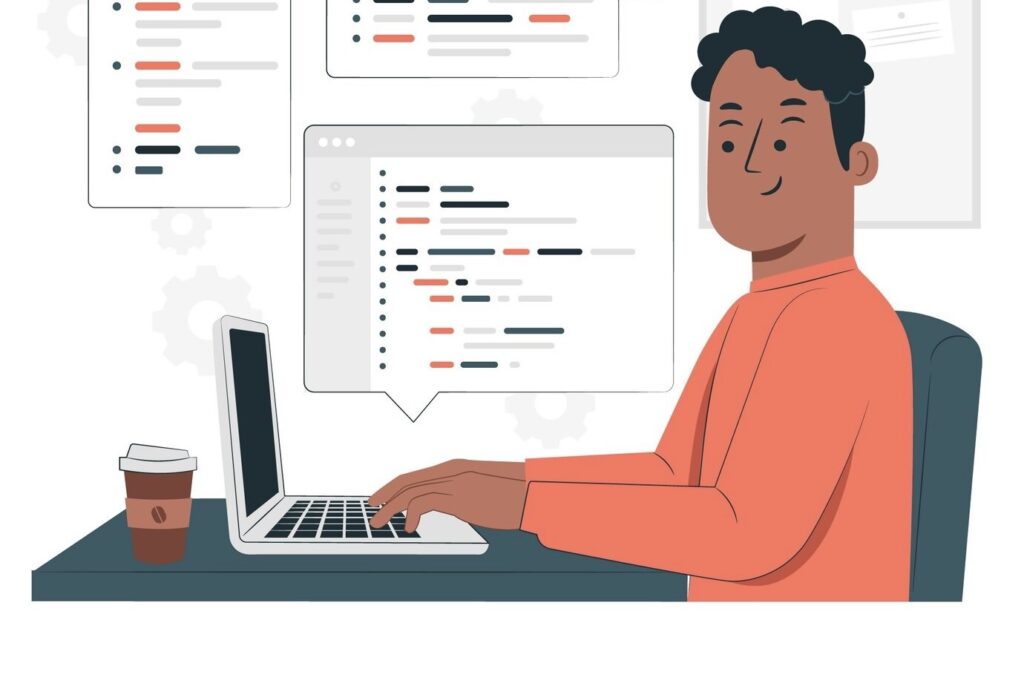
The Atomic Approach: UnoCSS and Other Utility-First Options
UnoCSS: A Lightweight Alternative
UnoCSS stands out as a lightweight alternative to Tailwind, focusing on minimalism and simplicity. By adopting an atomic approach, UnoCSS offers a concise set of utility classes that prioritize performance and ease of use. Developers can swiftly create responsive designs without the overhead of excessive styling options, making UnoCSS an ideal choice for projects that demand efficiency and speed.
Tachyons: Embracing Simplicity
Tachyons embodies a similar philosophy to Tailwind but with a more streamlined and minimalist approach. With a robust set of utility classes, Tachyons enables developers to rapidly prototype and style interfaces without the need for custom CSS. Its emphasis on simplicity and clarity makes it a compelling option for those seeking a lightweight alternative to Tailwind.
Benefits of UnoCSS and Tachyons:
- Lightweight and fast performance;
- Minimalistic approach for streamlined development;
- Extensive documentation for easy implementation.
| Feature | UnoCSS | Tachyons |
|---|---|---|
| Performance | High | Optimal |
| Customization | Limited | Minimal |
| Documentation | Comprehensive | Detailed |
Transitioning from Tailwind: What to Consider
Compatibility with Existing Codebase
When transitioning from Tailwind to an alternative framework, compatibility with your existing codebase is crucial. Ensure that the new framework aligns with your project structure and allows for a seamless integration process to minimize disruptions in development workflow.
Learning Curve and Familiarity
Consider the learning curve associated with adopting a new framework. Evaluate whether the alternative framework’s syntax and structure are intuitive for your team members to facilitate a smooth transition and efficient collaboration on projects.
Factors to Consider When Transitioning:
- Syntax Compatibility: Ensure the new framework’s syntax aligns with your coding practices;
- Community Support: Assess the availability of resources and community support for troubleshooting and guidance;
- Feature Parity: Compare features and functionalities to ensure the alternative meets your project requirements.
| Consideration | Description |
|---|---|
| Syntax Compatibility | Ensure alignment with coding practices. |
| Community Support | Availability of resources and assistance. |
| Feature Parity | Compare features to meet project requirements. |
Crafting Responsive Designs with Semantic UI
Semantic UI: Focus on Clarity and Responsiveness
Semantic UI distinguishes itself through a focus on semantic HTML and responsive design principles. With a comprehensive set of predefined classes and elements, Semantic UI empowers developers to create visually appealing and user-friendly interfaces effortlessly. By emphasizing clarity and responsiveness, Semantic UI simplifies the process of crafting adaptive designs that seamlessly adapt to various screen sizes and devices.
Grid System and Component Library
One of the standout features of Semantic UI is its robust grid system and extensive component library. Developers can leverage predefined grid classes and components to structure layouts efficiently and enhance the visual hierarchy of their designs. This modular approach facilitates the creation of responsive and aesthetically pleasing interfaces while maintaining consistency across different devices.
Advantages of Semantic UI:
- Semantic HTML structure for enhanced accessibility;
- Extensive component library for rapid prototyping;
- Responsive grid system for flexible layout design.
| Feature | Description |
|---|---|
| Semantic Structure | Enhances accessibility and SEO optimization. |
| Component Library | Facilitates rapid prototyping and customization. |
| Responsive Grid | Enables flexible layout design for various devices. |
Customization and Control with Advanced CSS Frameworks
Bulma: Flexibility and Customizability
Bulma offers a versatile and customizable framework that prioritizes flexibility and control over design elements. With a modular architecture and a plethora of predefined components, Bulma empowers developers to tailor their designs to specific project requirements. By providing extensive customization options and a straightforward syntax, Bulma enables developers to create unique and visually engaging interfaces with ease.
Foundation: Modular Design System
Foundation is renowned for its modular design system that emphasizes scalability and extensibility. By breaking down design elements into reusable components, Foundation simplifies the process of building complex layouts and interactive interfaces. Its comprehensive documentation and robust ecosystem of plugins make Foundation a compelling choice for projects that demand a high degree of customization and flexibility.
Features of Bulma and Foundation:
- Customization Options: Extensive customization features for tailored designs;
- Modular Architecture: Breakdown of design elements into reusable components;
- Scalability: Ability to scale and extend functionality as per project requirements.
| Feature | Bulma | Foundation |
|---|---|---|
| Customization Options | Extensive | Comprehensive |
| Modular Architecture | Yes | Yes |
| Scalability | High | Excellent |
Comparative Analysis of CSS Frameworks
Evaluating Ease of Use
When comparing CSS frameworks, evaluating the ease of use is paramount. Consider factors such as the framework’s learning curve, documentation quality, and community support to determine which option aligns best with your development team’s proficiency and project requirements.
Performance and Optimization
Performance optimization plays a crucial role in selecting a CSS framework. Analyze the loading times, file sizes, and rendering efficiency of each framework to ensure that your chosen alternative strikes a balance between functionality and performance.
Accessibility and Responsiveness
Prioritize frameworks that prioritize accessibility and responsiveness to cater to a diverse audience and ensure a seamless user experience across various devices and screen sizes. Look for frameworks that offer built-in accessibility features and responsive design capabilities to enhance usability.
| Criteria | UnoCSS | Tachyons | Semantic UI | Bulma | Foundation |
|---|---|---|---|---|---|
| Ease of Use | Moderate | Easy | Intuitive | Simple | Complex |
| Performance | High | Optimal | Efficient | Fast | Reliable |
| Accessibility | Limited | Basic | Advanced | Enhanced | Comprehensive |
Conclusion
In the ever-evolving landscape of web development, the quest for the perfect CSS framework continues to drive innovation and creativity. While Tailwind CSS remains a popular choice for its utility-first approach, exploring alternative frameworks opens up a world of possibilities for developers seeking greater customization, control, and performance optimization. By considering factors such as compatibility, learning curve, responsiveness, and customization options, developers can navigate the myriad of CSS frameworks available and find the ideal solution for their next project. Whether you opt for a minimalist utility-first framework or a feature-rich modular design system, the key lies in selecting a framework that empowers you to bring your design visions to life effectively and efficiently.