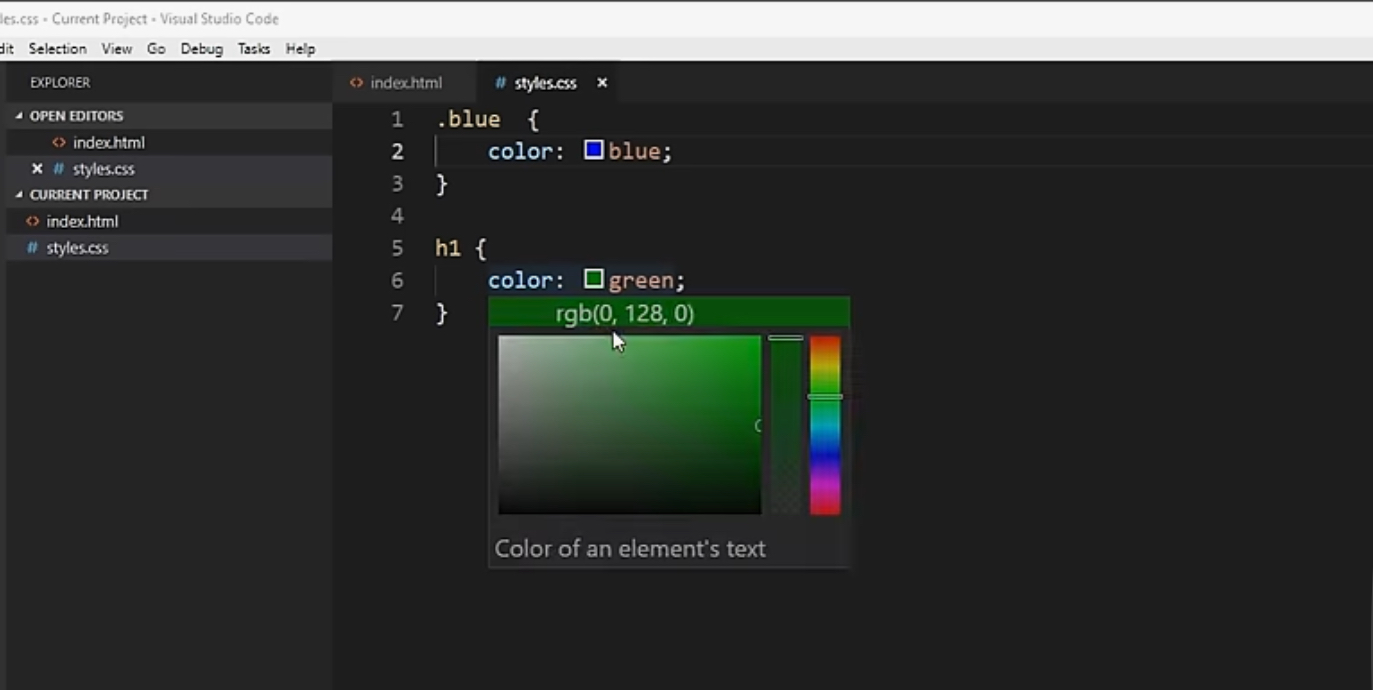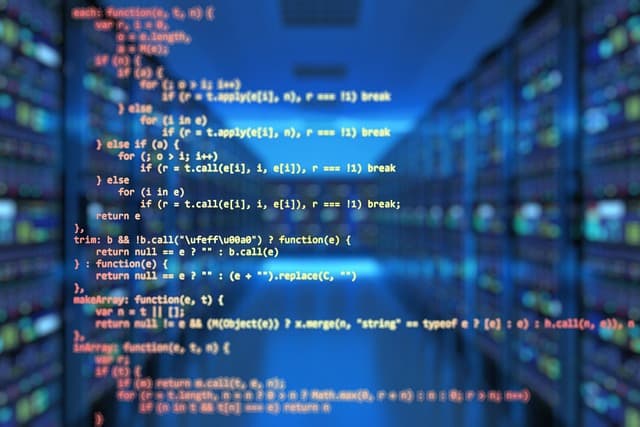In the dynamic realm of web design, CSS Grid has risen as a formidable instrument for crafting adaptable and responsive designs. Its straightforward syntax and comprehensive features provide unmatched control over how elements are positioned and aligned on a website.
Navigating the complexities of CSS Grid can seem overwhelming, particularly for newcomers to web development or for experienced developers aiming to optimize their design process. This is where the value of an in-depth cheat sheet becomes apparent.
This document is designed to be your comprehensive companion to CSS Grid, offering you a convenient resource to swiftly apply grid layouts with confidence and ease. Regardless of whether you’re working on a minimalist blog design or an intricate online store, this cheat sheet will arm you with the necessary insights and tools to address any design obstacle with assurance.
We will explore everything from establishing grid containers and tracks, to positioning elements within the grid, and managing grid alignment. Join us as we delve into the capabilities of CSS Grid and explore the possibilities of this revolutionary technology.
Unveiling the Potent Force of CSS Grid
CSS Grid emerges as a dynamic powerhouse within the realm of web development, offering an array of capabilities to fashion responsive and adaptable web designs. Diverging from conventional CSS layout methodologies such as Flexbox, CSS Grid pioneers a paradigm shift by introducing a versatile two-dimensional grid system, enriching the web development landscape with unparalleled flexibility and precision.
Features of CSS Grid:
- Two-Dimensional Grid System: CSS Grid transcends the confines of one-dimensional layouts, empowering developers to construct intricate designs through the amalgamation of rows and columns, thus offering a comprehensive canvas for creativity;
- Precision in Design: By delineating the exact positioning and sizing of elements within the grid, CSS Grid furnishes developers with granular control over the arrangement and presentation of content, facilitating the realization of meticulously crafted designs;
- Responsive Design Capabilities: Embracing the ethos of responsiveness, CSS Grid seamlessly adapts to diverse screen sizes and resolutions, ensuring optimal user experiences across a spectrum of devices and platforms.
Exploring the Advantages of CSS Grid
CSS Grid revolutionizes web layout design by offering a myriad of advantages that streamline the creation of visually stunning and responsive websites. Below, we delve into the various benefits CSS Grid brings to the table, making it a go-to choice for modern web developers:
Improved Layout Control:
- CSS Grid empowers developers with unparalleled control over the layout of web pages. By utilizing grid-template-areas, designers can compartmentalize their layouts into named sections, enhancing readability and maintainability;
- With grid-template-columns and grid-template-rows properties, precise control over the size and arrangement of grid tracks is achievable, ensuring that each element is precisely positioned according to design specifications;
- This granular control eliminates the need for excessive nesting of HTML elements or reliance on external frameworks, simplifying the codebase and promoting cleaner, more efficient development practices.
Easier Responsiveness:
- Crafting responsive designs is effortless with CSS Grid. The fr unit and minmax() function enable developers to create layouts that seamlessly adapt to various screen sizes and resolutions;
- The flexibility offered by CSS Grid eliminates the hassle of manually adjusting layouts for different devices, saving time and effort during the development process;
- Designers can confidently create fluid and dynamic web layouts that provide optimal user experiences across desktops, tablets, and smartphones without compromising design integrity.
Reduced Reliance on External Frameworks:
- CSS Grid significantly reduces dependency on external frameworks for layout design. Developers no longer need to rely on bulky libraries or frameworks to achieve desired layouts;
- By leveraging the inherent capabilities of CSS Grid, developers can build lightweight and efficient web pages that load faster and perform better;
- This independence from external dependencies not only streamlines the development process but also reduces maintenance overhead, as updates and changes can be implemented seamlessly within the existing CSS Grid structure.
Setting Up Your CSS Grid Container: A Comprehensive Guide
On your journey to understanding CSS Grid, one of the crucial steps is learning how to formulate and customize the grid container. Essentially, a grid container is an HTML element that is responsible for defining your layout’s framework. In layman’s terms, it is the ‘box’ where your grid items reside. By leveraging the display property of an element, transforming it into ‘grid’ or ‘inline-grid’, you can craft a fresh grid formatting context for its contents. This is your ticket to organizing and positioning your grid items within the container in a way that suits your design best.
Exploring the customization of the grid container means understanding how to modify a variety of grid properties. These include but are not limited to grid-template-columns, grid-template-rows, and grid-gap.
- Grid-template-columns: Defines the number and size of columns in your grid;
- Grid-template-rows: Specifies the number and size of rows in your grid;
- Grid-gap: Sets the space between each grid row and column.
These properties set the stage for mapping out your grid tracks’ size and layout, offering you pinpoint precision over the structure of your grid container. By understanding how to manipulate these properties effectively, you can build a layout that is both adaptive and responsive, effortlessly adjusting to fit various screen sizes and resolutions.
To sum up, by utilizing the right combination of CSS Grid properties, you can create a dynamic, flexible grid layout. This not only brings your design to life but also ensures an optimal user experience, irrespective of the device or screen resolution your visitor uses.
Crafting Your Grid Container
Embarking on the creation of your grid container entails the manipulation of an HTML element’s display property, setting it to either “grid” or “inline-grid”. In virtue of this alteration, a new grid formatting context arises for the contents of the element, facilitating your control over the distribution and positioning of your grid items within the container.
The essence of the difference between “grid” and “inline-grid” resides in their interaction with sibling elements. The choice of “grid” for the display property spawns a grid container sprawling over multiple rows and columns, a perfect fit for larger designs. Conversely, opting for “inline-grid” cultivates a more compact layout, ideal for designs with a smaller scale.
Post initial configuration of the display property, your grid container stands ready to be populated with your grid items. The ensuing stage in your journey involves refining your grid container’s layout, employing a diverse array of grid properties. These include:
- grid-template-columns: This property dictates the number and width of columns in your grid, effectively shaping your grid’s horizontal structure;
- grid-template-rows: Paralleling its column counterpart, this property sets the number and height of the rows in your grid, defining your grid’s vertical contours;
- grid-gap: This property governs the allocation of space between your grid’s rows and columns, ensuring precise control over the spacing in your layout.
By meticulously calibrating these properties, you can orchestrate the size and structure of your grid tracks, edging closer to realizing a flexible and responsive layout that echoes your design vision.
Embellishing your page with a finely-tuned grid container equips you with the liberty to design layouts that are not only aesthetically appealing but also seamlessly adapt to variations in screen sizes and resolutions. This adaptive capability improves the usability of your web pages, enriching the user experience regardless of the device they’re using.
Refining Your Grid Properties
Following the establishment of your grid container, the subsequent stage in your design journey involves fine-tuning grid properties. This refinement process paves the way for an orchestrated layout that mirrors your design aspirations flawlessly.
Key among the properties you’ll manipulate is the grid-template-columns property, employed to delineate the track list for your grid columns. Similarly, the grid-template-rows property is utilized to chart out the track list for your rows. By harnessing these properties, you’ll witness an elevated level of control over the proportions and structure of your grid tracks.
To maintain a structured separation between the rows and columns of your grid, you can call upon the grid-gap property. This property serves as a shorthand for grid-row-gap and grid-column-gap, enabling you to influence the spatial distribution within your grid. The careful adjustment of this property gives birth to a layout that not only pleases the eye but also operates smoothly across varied screen sizes and resolutions.
Post customization of your grid container, your layout will embody flexibility and responsiveness. This adaptability will cater to the diverse needs of your users and the devices they operate. For an expedited customization process, you can resort to the use of Purecode.ai. This platform presents a marketplace embedded with countless custom components, curated to expedite your developmental process. The components are production-ready and perfectly poised to streamline your design endeavor.
Harnessing Sizing Units: fr and minmax()
A grasp of the ‘fr’ unit and ‘minmax()’ function is fundamental in your journey to master CSS Grid. These tools are the cornerstone of shaping fluid and responsive grid layouts.
The ‘fr’ unit, a flexible sizing parameter, symbolizes a proportion of the residual space within a grid container. Deploying the ‘fr’ unit in partnership with other sizing units, such as pixels or percentages, empowers you to craft dynamic layouts that gracefully adapt to varying screen dimensions and resolutions.
A quick tip to remember while working with the ‘fr’ unit is that it gets calculated after fixed units like pixels. Therefore, if a layout appears misaligned, it might be due to a pixel-based size limiting the available space for ‘fr’-based elements.
Contrastingly, the ‘minmax()’ function enables you to set a size range for grid tracks, unlocking heightened flexibility in your layout. Leveraging the ‘minmax()’ function coupled with the ‘fr’ unit and other sizing units, you can craft complex grid designs tailored to cater to diverse screen sizes and resolutions.
An interesting fact about the ‘minmax()’ function is that it prevents grid items from going beyond the track size minimum and maximum, providing realistic boundaries and ensuring your layout’s visual appeal remains intact.
Armed with a robust understanding of sizing units, you are equipped to design responsive and adaptive web designs that captivate audiences on any device they choose to use.
Unleashing the Power of the ‘fr’ Unit
The ‘fr’ unit, serving as an elastic sizing parameter, grants you control over a track’s size as a fraction of a grid container’s available space. This fractionating aspect of the ‘fr’ unit paves the way for crafting flexible grid layouts that adapt gracefully across diverse screen sizes and resolutions.
Deploying the ‘fr’ unit is akin to slicing a pie. It involves dividing the available space within the grid container into even segments or ‘fractions’. This adaptability strategy empowers designers to create fluid layouts that seamlessly transform based on the screen size they’re viewed on.
The ‘fr’ unit isn’t a lone wolf. It can sync harmoniously with other sizing units such as pixels or percentages. This powerful combination unlocks the potential for dynamic layouts designed to cater to a range of devices and screen dimensions, from the tiniest mobile screens to expansive desktop displays.
Harnessing the ‘fr’ unit in your grid layouts paves the path to creating designs that are not merely aesthetically pleasing but are also responsive and adaptive. Such designs are prepared to meet the diverse needs of your users, ensuring the visual appeal and functionality of your site remain uncompromised, irrespective of the device utilized to access it.
Mastering the ‘minmax()’ Function
CSS Grid’s minmax() function offers a gateway to establish a sizing range for your grid tracks, infusing an element of exponential flexibility in designing your layouts. This function accommodates two parameters, a minimum and a maximum value, defining the extents to which your grid tracks can stretch or shrink. The accepted parameters are not limited to lengths and percentages, but also extend to flexible lengths, and high-stakes keywords including max-content, min-content, and auto.
Effectively harnessing the power of the minmax() function in your grid layouts can set the stage for designs that are not only responsive but also adapt deftly to different screen sizes and resolutions. One of the biggest perks is its ability to prevent your grid tracks from shrinking below a certain size. This functionality ensures your content remains legible and visually appealing even on smaller screens, enhancing your user experience manifold.
Here’s a quick tip: the minmax() function is a perfect partner for the ‘fr’ unit. By combining the two, you can achieve layouts that are not only fluid and responsive but also provide boundaries to prevent distortion of content.
By incorporating the minmax() function, you can create grid layouts that flex and bend to fit any device or screen size, maintaining the integrity of your design and providing a superior browsing experience for your users.
Navigating CSS Grid Quandaries: Mastering Solutions to Common Issues
CSS Grid, a revolutionary tool in web development, offers immense flexibility in creating dynamic layouts. However, even the most seasoned developers encounter glitches and hiccups along the way. Let’s delve into some prevalent issues faced when harnessing the power of CSS Grid, along with effective troubleshooting techniques:
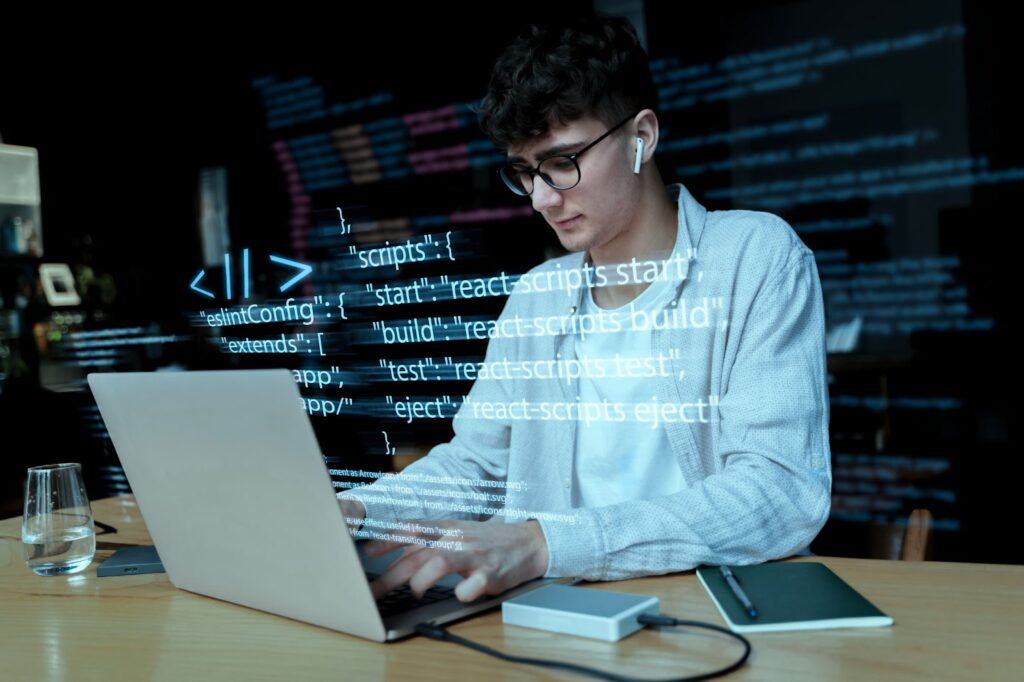
1. Confronting Misaligned or Overlapping Items
Issue: Sometimes, despite meticulous planning, grid items may seem to have a mind of their own, appearing misaligned or even overlapping unexpectedly.
Troubleshooting Steps:
- Grid Placement Properties Audit: Verify the integrity of each grid item’s placement properties such as grid-row-start, grid-row-end, grid-column-start, and grid-column-end. Ensure they are accurately defined to prevent misalignment issues;
- Span Sanity Check: Take stock of the sum of row or column spans for all grid items. Ensure that these spans don’t surpass the total number of rows or columns in the grid, preventing overcrowding and overlaps;
- Harness Developer Tools: Leverage the arsenal of your browser’s developer tools to delve into the nitty-gritty of grid lines and item placements. This aids in pinpointing misalignments swiftly and efficiently.
Pro Tip: If you’re working on a complex layout, consider visualizing your grid layout with tools like Grid Inspector, a feature available in browsers like Firefox, which offers an intuitive interface to debug grid-related issues.
2. Tackling Uneven Row or Column Heights
Issue: Uneven row or column heights can throw a spanner in the works, resulting in an inconsistent and disjointed grid layout.
Troubleshooting Steps:
- Sizing Symmetry: Scrutinize the grid-template-rows and grid-template-columns properties to ensure uniform sizing for both rows and columns. Consistency is key to maintaining a visually harmonious layout;
- Style Conflicts Check: Investigate for any conflicting styles or overrides that might be exerting undue influence on the sizing of grid tracks. Resolving conflicts restores order to your grid layout;
- Alignment Aids: Employ the align-items and justify-items properties judiciously. These properties play a pivotal role in aligning grid items within their designated rows and columns, fostering a sense of cohesion and balance;
- Insightful Hint: Experiment with different alignment techniques to find the perfect balance for your layout. For instance, aligning items to the start, center, or end of a grid cell can significantly enhance visual appeal and readability.
3. Addressing Unwanted Gaps or Overlapping Content
Issue: In the meticulous world of web design, unintended gaps or overlapping content between grid items or along the edges of the grid container can be a pesky nuisance. These anomalies can disrupt the visual harmony and functionality of your layout, potentially causing frustration for users and detracting from the overall user experience.
Troubleshooting Steps:
- Fine-Tune Grid Gaps: Adjust the gap, row-gap, or column-gap properties to achieve the desired spacing between grid items. This allows for precise control over the layout’s spacing, ensuring a polished and professional appearance;
- Ensure Consistency in Sizing: Confirm that the total size of the grid container aligns with the sum of its row and column sizes. This prevents overflow issues and eliminates unwanted gaps, creating a seamless and cohesive design;
- Watch Out for Negative Margins and Padding: Check for any negative margins or padding applied to grid items, as these can lead to content overlapping. By addressing these styling discrepancies, you can ensure that each grid item occupies its designated space without encroaching on neighboring elements;
- Incorporating these troubleshooting steps into your web design workflow empowers you to conquer unwanted gaps and overlapping content, fostering a flawless and visually captivating grid layout.
4. Harmonizing Grid Behavior Across Browsers
Issue: The diverse landscape of web browsers introduces a challenge for web developers: grid layouts may exhibit varying behaviors or render inconsistently across different platforms. This disparity can undermine the uniformity and reliability of your website’s design, posing a headache for both designers and users alike.
Troubleshooting Steps:
- Employ Vendor Prefixes: Utilize vendor prefixes (-webkit-, -moz-, -ms-, -o-) for CSS Grid properties to ensure compatibility with older browser versions. By incorporating these prefixes, you accommodate a broader spectrum of browsers, promoting a consistent and cohesive user experience across platforms;
- Thorough Cross-Browser Testing: Test your grid layouts rigorously across multiple browsers and devices to identify any browser-specific quirks or rendering discrepancies. This proactive approach enables you to preemptively address potential issues and implement appropriate fallbacks or polyfills to maintain consistency and functionality;
- Stay Informed and Adaptive: Stay abreast of the latest browser releases and CSS Grid specifications to leverage new features and improvements. By remaining vigilant and adaptable, you can harness emerging technologies to enhance cross-browser compatibility and streamline the development process.
By implementing these troubleshooting strategies, you can navigate the complex terrain of browser compatibility with confidence, ensuring a harmonious and seamless user experience across all platforms.
5. Mitigating Performance Issues with Large Grids
Issue: As the scale and complexity of grid layouts expand, performance concerns loom on the horizon. Large grid structures, characterized by a high number of grid items or intricate configurations, can strain system resources and compromise the responsiveness of your website.
Troubleshooting Steps:
- Streamline Grid Complexity: Optimize grid layouts by minimizing the number of nested grids and eliminating unnecessary grid lines or tracks. Simplifying the structure of your grid enhances readability and reduces computational overhead, resulting in smoother performance and faster load times;
- Leverage Flexible Sizing: Embrace CSS Grid’s fr unit for flexible sizing instead of relying solely on fixed pixel values. This dynamic approach accommodates varying screen sizes and resolutions, ensuring that your layout remains responsive and adaptable across diverse devices and viewport dimensions;
- Implement Efficient Data Handling: Employ efficient data handling techniques such as lazy loading and pagination for large datasets. By deferring the loading of non-essential content or segmenting data into manageable chunks, you alleviate the burden on system resources and expedite the rendering process, enhancing overall performance and user satisfaction.
Conclusion
In summary, CSS Grid emerges as a fundamental progression in the realm of web design, granting designers and developers the adaptability and effectiveness essential for shaping intricate, responsive layouts with exactitude. This manual endeavors to demystify the complexities of CSS Grid, furnishing an exhaustive reference sheet that serves as an invaluable asset for swift consultation and implementation. By embracing the principles and methodologies delineated herein, you can enhance your proficiency in web development, enabling the creation of more refined and aesthetically pleasing websites. As we delve deeper into the expansive capabilities of CSS Grid, it becomes evident that this technology transcends mere utility, serving as a catalyst for ingenuity and originality in web design. Let this manual serve as your gateway to mastering CSS Grid, unleashing its complete potential to revolutionize your web endeavors.