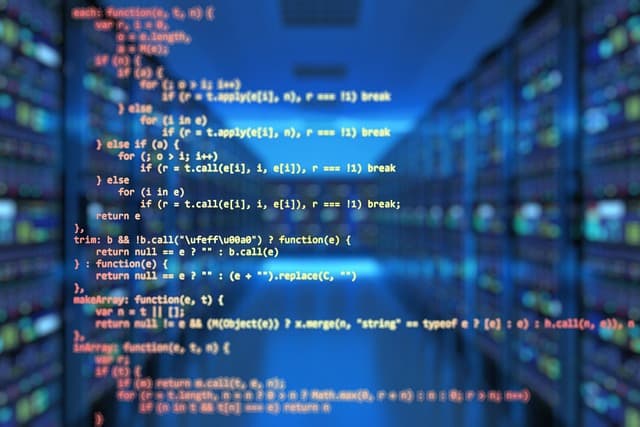Background images are a powerful tool in a web designer’s arsenal to create engaging and visually appealing websites. Using creative background images can greatly enhance the look and feel of your web project and keep visitors interested. In this article, we’ll explore the creative use of background images and share tips for creating compelling backgrounds for your website.
Choosing the right image
The first step in creating an engaging background image is choosing the right graphic content. The image should match the theme of your website and convey the right mood or message. You can use photos, illustrations, abstract designs or textures as your background image.
Image size and proportions
Make sure that the selected image has the right size and proportions to be used as a background element. The image should be large enough to cover the entire background area of your website without losing quality when scaled.
Placement and repetition
CSS provides various properties to customize the placement and repetition of background images. You can set the background image for the entire element or only for a specific part of it. You can also customize the behavior of the background image when you zoom and scroll the page.
/* Customize the background image for the body element / body { background-image: url('background.jpg'); background-size: cover; / Scale the image to fit the window size / background-position: center; / Center the image / background-repeat: no-repeat; / Disable image repetition */
}Additional effects and filters
To make your background image even more attractive, you can add various effects and filters using CSS. For example, you can apply a translucent color on top of the image to create a sunset light effect, or apply blurring to create an atmospheric effect.
/* Overlay a translucent color on top of the background image / .container { background-image: url('background.jpg'); background-color: rgba( 0, 0, 0, 0.5); / Translucent black color */
}Adaptation for mobile devices
Don’t forget about the adaptability of your design for different devices. Make sure your background image looks good on both mobile devices and large screens. Use CSS media queries to customize your background image based on the screen size.
/* Customize background image for mobile devices */
@media (max-width: 768px) {
.container {
background-image: url('mobile-background.jpg');
}
}Conclusion
Using eye-catching background images is a great way to make your website more attractive and memorable. Experiment with different images, effects and CSS settings to create a unique and attractive background for your web project.