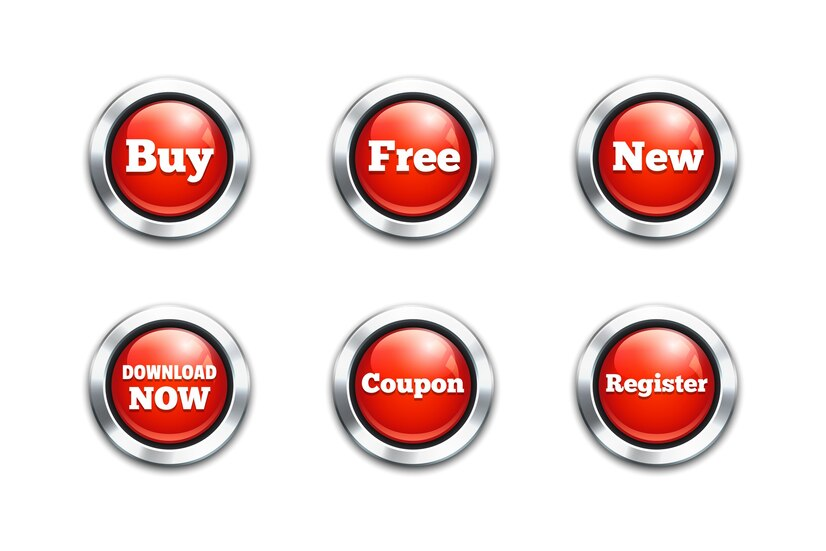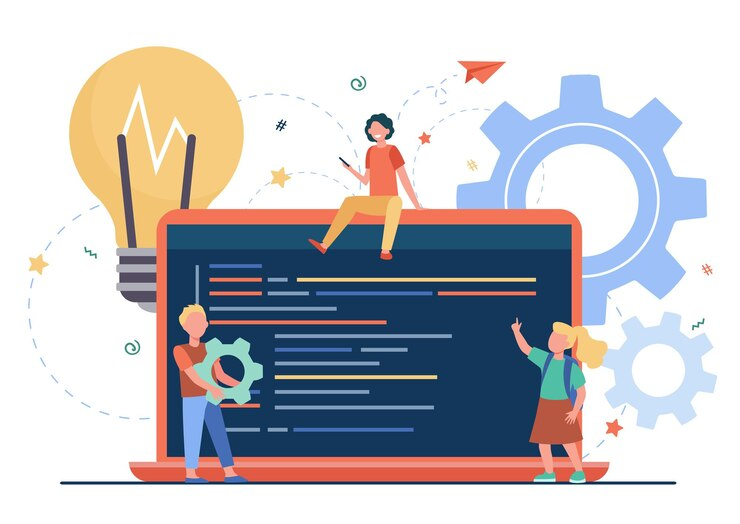In the ever-evolving realm of web development, the unassuming yet crucial close button takes center stage. Beyond mere functionality, a well-designed close button can elevate user interactions, contribute to visual aesthetics, and enhance the overall user experience.
This curated selection unveils a variety of free HTML and CSS close buttons, each presenting unique designs, animations, and features crafted to enrich various applications.
Discover other best close buttons in this video
Exploring Close Buttons: Add and Close Toggle Button by Cosimo Scarpa
Crafted with HTML, SCSS, and jQuery, this charming CSS close button seamlessly toggles between two icons. The transition includes an icon to a dot and concludes with an elegant cross.
Close Button by Jermbo
A simple yet animated close button featuring a spinning effect on the icon. Developed with HTML and CSS(Less), it adds dynamism to your UI without unnecessary complexity.
Animated Close Button by Paraskevas Dinakis
Classic close button with hover effects on a black background. Created with pure HTML and CSS, it transforms the cross icon into a back button with fade-in text and animation for added flair.
Responsive Bodymovin Modal by Jonas Sandstedt
An impressive, responsive close button created with HTML, CSS, and JavaScript. A click triggers a shrinking body effect, providing a fluid and visually appealing motion.
Hamburger Animation by Aaron Iker
A beautiful hamburger animation coupled with a CSS close button. The hamburger menu transforms seamlessly into a close button, featuring stunning animation effects for a polished look.
Pure CSS Close Button by Carson
Created with HTML and CSS. Hovering results in a transparent orange background with a subtle fade-in effect and a spinning animation for the cross icon, adding a touch of elegance.
Close Button Animated by Pavel Volyntsev
CSS close button morphed from an icon. Utilizing HTML, SCSS, and jQuery, it gracefully toggles into a close button with refined animations for a seamless transition.
Hamburger Menu to Close Button by Colin
Smooth transition from a hamburger menu to a CSS close button. Created with HTML, Sass, and JavaScript, it effortlessly toggles between the two icons, enhancing user experience with visual finesse.
Dots to Close Button by Pekka Wallenius
Classic transformation from three dots to a CSS close button. Crafted with HTML, SCSS, and jQuery, it toggles between the state of three dots and a close button with captivating animation effects, ensuring a visually engaging experience.
Line Menu Icon that Expands Into Actual Menu by Chris Choyier
An elegant CSS close button resembling a line menu icon. HTML, SCSS, and JavaScript trigger a pop-up with beautiful animation and a stylish close button, providing both functionality and aesthetics.
Seven Buttons for Seamless Web Interface Design in HTML and CSS
Here is a list of universal buttons that can be used in both HTML and CSS:
- Basic Button: A simple button with text, widely used for various actions;
- Show/Hide Button: Used to toggle the visibility of content, such as text blocks or images;
- Submit Button:Typically applied in forms to submit data;
- Close Button:Used to close pop-ups, modals, or interface elements;
- Read More Button: Applied for navigating to a page with detailed information;
- Back Button:Used for returning to the previous page or step in a process;
- Add to Cart Button: Widely used in e-commerce for adding items to the shopping cart.
These buttons constitute a fundamental set of functionality for web interfaces and can be easily styled using HTML and CSS.
Conclusion
Diving into this assortment of close buttons reveals a spectrum of visual enhancements and a toolbox of functionalities. From delightful CSS animations to seamless toggles, these buttons showcase the fusion of form and function. Whether you seek a simple yet elegant design or an animated spectacle, these close buttons are ready to elevate your web applications.
Explore the nuances within each design, experiment with their applications, and infuse innovation into your user interfaces. Harness the power of these close buttons to create web experiences that seamlessly blend style with functionality, leaving a lasting impression on your users.