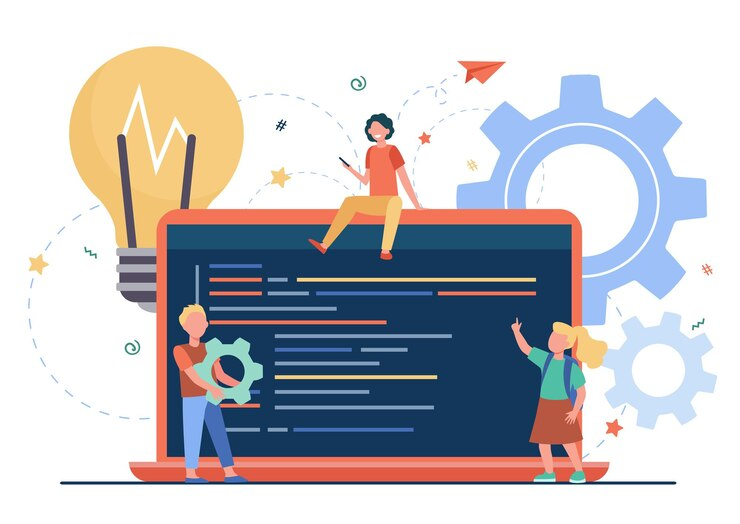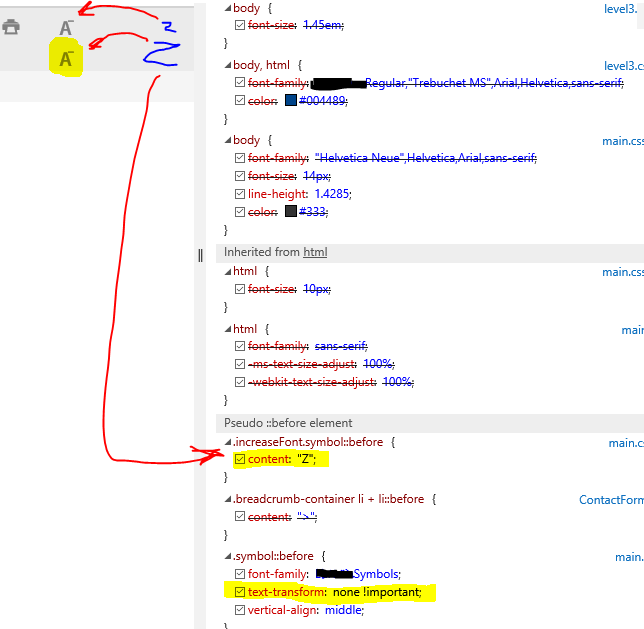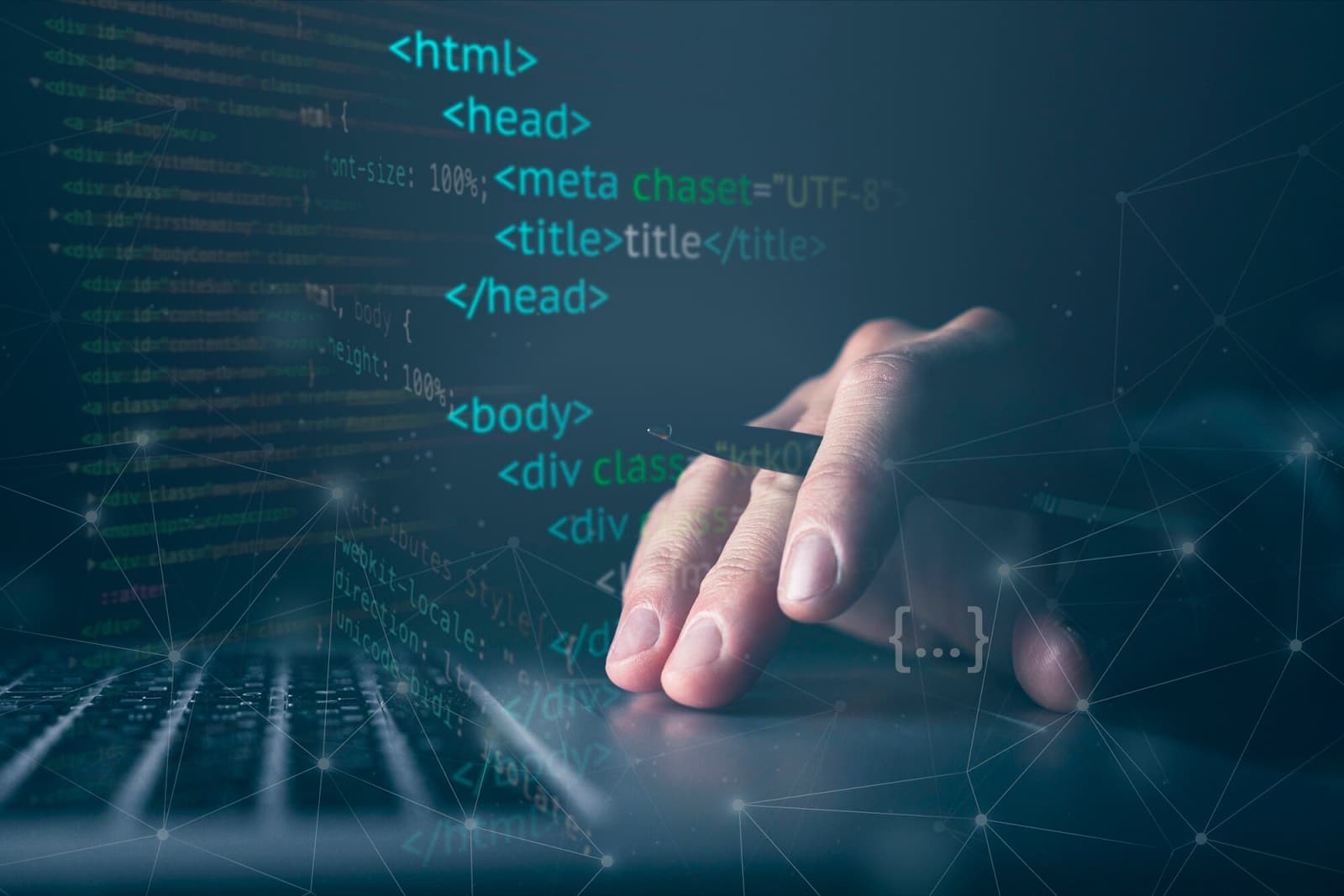In the world of web design, the utilization of HTML outline text or typography stroke emerges as a powerful tool for enhancing visual appeal and user engagement. This article delves into advanced techniques that go beyond conventional approaches, providing practical insights for designers seeking to elevate their typographic creations.
Web Typography and Its Scalability
Web typography, characterized by its vector-based graphics, ensures seamless scaling across diverse devices. The adaptability of this approach, grounded in mathematical precision rather than fixed pixels, guarantees optimal legibility on screens of various sizes.
Understanding Outline Text or Typography Stroke
Within the design domain, a “stroke” refers to the outlined border encompassing shapes or text elements. Specifically in typography, it delineates the perimeter around text characters. This article explores methods to apply and customize these strokes through CSS properties, unraveling the artistry behind effective web typography.
CSS Methods for Stroked Typography: Utilizing the webkit-text-stroke Property
The webkit-text-stroke property, while not standardized, proves to be a robust tool for applying width and color to text strokes in CSS. Customizable for various effects, it presents challenges when blending color and stroke, encouraging designers to explore creative solutions.
Exploring text-shadow Property
Taking an innovative approach, designers can leverage the text-shadow property to simulate text strokes. While widely supported, this method introduces challenges such as gaps and blurry strokes with increased offset values, necessitating careful adjustment of shadow offsets for optimal results.
Innovative Pseudo-element Hack
In this exploration, the innovative use of pseudo-elements allows the simulation of text strokes by creating a duplicate of text content. However, designers need to navigate alignment challenges that may arise, impacting the stroke effect when the element’s alignment changes.
Synergizing text-stroke and text-shadow Properties
In the design realm, a potent synergy of text-stroke and text-shadow in CSS allows for intricate and layered styling, enhancing text effects. Examples showcase the versatility of this approach in creating visually compelling and dynamic typography that resonates with users.
Stroked Typography Examples
Explore creative examples demonstrating the fusion of text-stroke and text-shadow for dynamic and visually appealing text effects.
Example 1
```css
h4 {
-webkit-text-stroke: 2px white;
color: black;
text-shadow: 2px 2px 4px rgba(0, 0, 0, 0.5);
font-size: 180px;
font-family: 'Arial', sans-serif;
text-align: center;
}
```Example 2
```css
h1 {
-webkit-text-stroke: 20px black;
color: red;
paint-order: stroke;
font-size: 180px;
font-family: 'Arial', sans-serif;
text-align: center;
}
```Find out more text hover effects in this video
Browser Support for text-stroke Property
According to caniuse.com, 96.89% of browsers support the -webkit-text-stroke property. However, challenges persist in cross-browser compatibility, emphasizing the need for fallback solutions.
The Impact of HTML Outline Text in Contemporary Trends
As web design evolves, the incorporation of HTML outline text transcends traditional boundaries.
In the current landscape, where design seamlessly blends functionality and aesthetics, HTML outline text stands as a key player. Its strategic integration not only adds depth but also aligns with the visual sophistication demanded by modern websites.
Designers today are navigating towards the scalability inherent in HTML outline text, a perfect fit for responsive design principles.
Adapting effortlessly to various screen sizes and devices, this feature ensures a cohesive and user-friendly experience. In an era where users seamlessly switch between devices, this adaptability becomes imperative.
Conclusion
HTML outline text emerges not just as a technical tool but as a design powerhouse that shapes the modern digital narrative. As we bid farewell to conventional design paradigms, the world of web design continues to evolve, and HTML outline text remains a versatile instrument for designers seeking to strike the perfect balance between form and function.