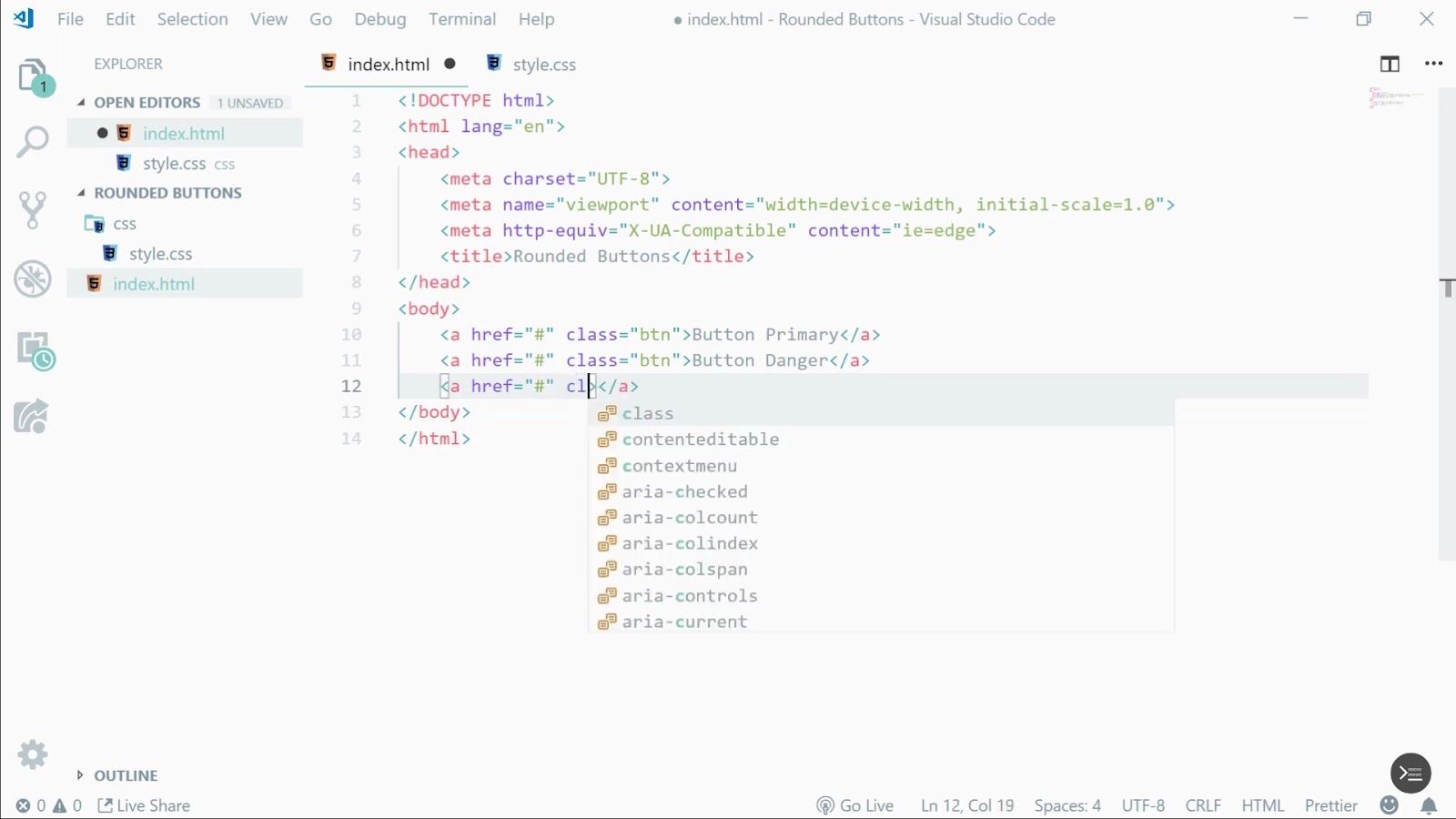The ::selection pseudo-element in CSS introduces a method for altering the appearance of text highlighted by users, such as through mouse interaction or keyboard shortcuts. This element permits the customization of specific style properties to enhance the user’s visual feedback during text selection.
Applicable Properties for ::selection
The styling capabilities of the::selection pseudo-element are confined to a select group of CSS properties, namely:
- color: Defines the text color of the selected area;
- background-color: Sets the background color of the selection;
- text-shadow: Applies shadow effects to the text within the selected region.
It is pertinent to note that the background shorthand property is applicable for color changes but does not support background images, which will be disregarded.
What Are Browser Compatibility and Considerations?
The::selection pseudo-element boasts broad browser support, excluding iOS Safari without prefixes. For Firefox versions 61 and below, the -moz- prefix is essential. A notable limitation exists within Safari for macOS, particularly when utilizing the CSS multi-column layout, where the ::selection properties fail to apply.
Practical Example: Customizing Text Highlight
Consider the following CSS snippet, which illustrates the customization of the text selection appearance:
| ::selection { background-color: purple; /* Highlight background */ color: orange; /* Text color */} |
This example ensures that selected text is distinctly highlighted, with a purple background and orange text, providing a vivid contrast for improved readability and user experience.
Comparative Table: Properties Applicable to ::selection
| Property | Description | Support in ::selection | Note |
|---|---|---|---|
| color | Changes the text color of the selection. | Yes | Provides clear text visibility on selection. |
| background-color | Sets the background of the selection. | Yes | Essential for contrast; images not supported. |
| text-shadow | Applies shadow to the selected text. | Yes | Enhances text aesthetics; subtle usage recommended. |
| background-image | Applies an image as the background. | No | Ignored within ::selection; use background-color instead. |
| border | Adds border to the selection. | No | Not applicable to ::selection; for element styling. |
Video Guide
To answer all your questions, we have prepared a video for you. Enjoy watching it!
Conclusion
The ::selection pseudo-element offers a powerful yet simple means to customize the visual aspect of text selection within web applications, enhancing usability and aesthetic appeal. Despite its straightforward implementation, developers must remain cognizant of browser-specific behaviors and limitations to ensure a consistent and inclusive user experience.