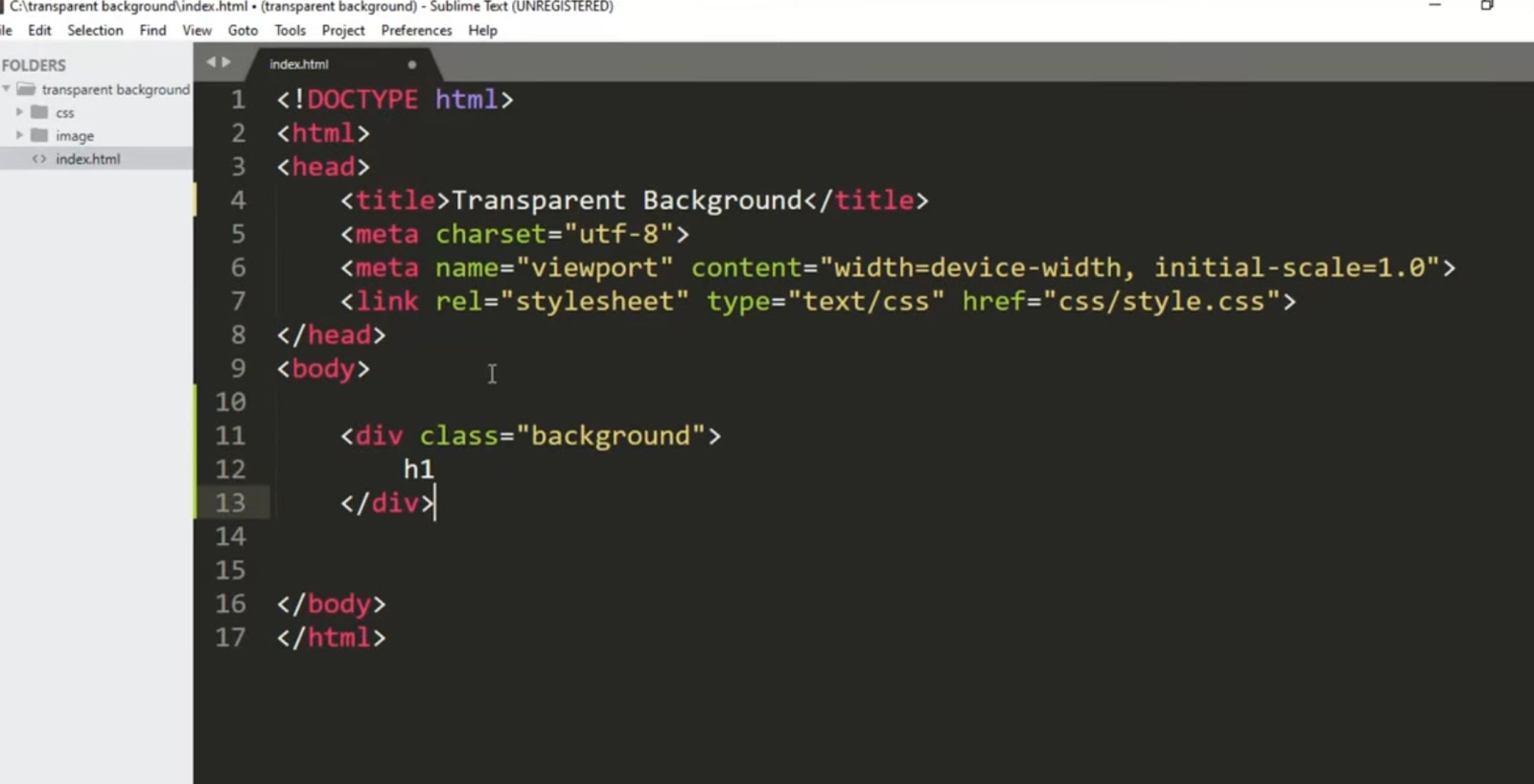Discover the art of creating elegant CSS inner shadows in this detailed guide. Utilizing the box-shadow property in conjunction with the inset keyword allows for the crafting of subtle or pronounced shadow effects within the borders of HTML elements. This tutorial includes 15 distinct examples, complete with CSS code snippets ready for integration into your projects, showcasing the versatility and visual appeal of inner shadows in web design.
Crafting a CSS Inner Shadow
To fashion an inner shadow effect, the box-shadow property must be paired with the inset keyword. Omitting the inset keyword results in a default drop shadow outside the element’s frame. Specifying the inset alters the shadow to an internal position, offering a refined look.
The appearance of the inner shadow is further customizable through parameters such as offset-x, offset-y, blur-radius, spread-radius, and color, providing extensive control over the outcome. Color values can be expressed in various formats, including text labels, hexadecimal codes, and RGB values.
Exploring Examples of CSS Inner Shadows
Our curated Codepen demonstrations serve as a practical guide for implementing diverse inner shadow styles using CSS. These examples range from simple, single-inset shadows to complex arrangements featuring multiple insets, each designed to inspire and enhance your web design projects.
Implementing Single and Multiple Insets
The tutorial includes specific examples illustrating how to apply inner shadows with a singular inset for a minimalist effect, as well as techniques for creating more intricate shadows by employing multiple insets. These variations demonstrate the flexibility of the box-shadow property in achieving a wide array of shadow effects.
Combining Inner and Drop Shadows for Enhanced Effects
For a more dynamic visual impact, this guide also explores the integration of inner shadows with traditional drop shadows. This method is particularly effective in designing visually striking buttons and interactive elements, showcasing the potential for creating depth and contrast through layered shadowing.
Comparative Table: CSS Inner Shadow Techniques
| Technique | Use Case | Complexity | Visual Impact | Code Complexity |
|---|---|---|---|---|
| Single Inset Shadow | Minimalist designs, subtle depth | Low | Moderate | Simple |
| Multiple Insets Shadow | Detailed textures, enhanced depth | Medium | High | Moderate |
| Combined Inner & Drop Shadow | Dynamic elements, buttons, interactive UI | High | Very High | Complex |
This table showcases the versatility and application of different CSS inner shadow techniques, offering a quick reference to select the appropriate method based on the desired visual effect and project complexity.
Example Code: Simple CSS Inner Shadow
| .box { width: 100px; height: 100px; background-color: #f0f0f0; box-shadow: inset 0 0 10px #000000;} |
This CSS snippet demonstrates how to apply a simple inner shadow to a .box element, creating a subtle depth effect that enhances the element’s visual appeal without overwhelming the design.
Video Guide
To answer all your questions, we have prepared a video for you. Enjoy watching it!
Conclusion
The power of CSS inner shadows lies in their ability to transform flat, static elements into dynamic components with depth and texture. Whether opting for a single inset shadow for a touch of elegance, multiple insets for intricate depth, or combining inner and drop shadows for dynamic visual effects, these techniques provide the tools necessary for creative expression in web design.
The comparative table and example code included in this article serve as a foundation for exploring the vast potential of CSS inner shadows. By integrating these shadows into your projects, you can elevate the user experience, making your designs not only more visually engaging but also more intuitive and interactive.