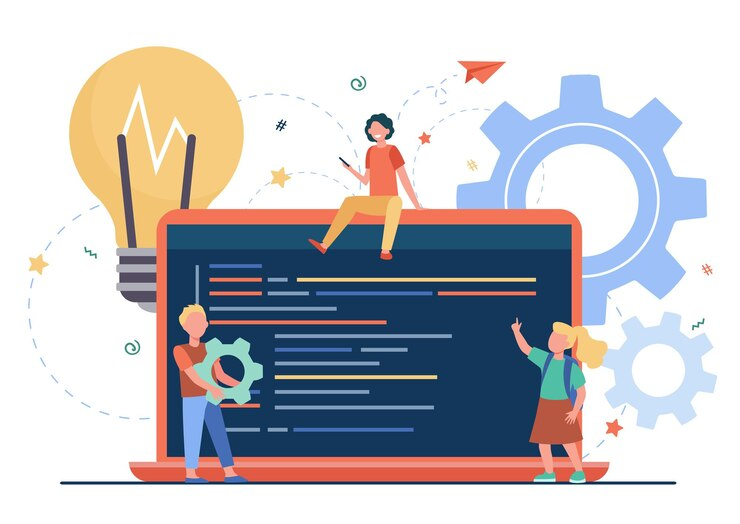Understanding the role of what is em css is foundational in creating adaptable and accessible designs. Em, a relative unit in CSS, governs font sizes, dynamically adjusting to its parent element. In this comprehensive guide, we delve into the intricacies of em units, exploring their functionalities, applications, and practical considerations.
The Dynamics of Em Units in CSS
Em units, as opposed to fixed units like pixels, exhibit dynamic behavior by adjusting proportionally to the font size of the parent element. This adaptability is crucial for crafting responsive designs that seamlessly accommodate various screen sizes and user preferences.
It’s imperative to grasp the nuances of em units in comparison to other relative units like rem, which is rooted in the document’s base font size.
Effectively Utilizing Em Units
The strategic application of em units is paramount, particularly in managing paddings and margins where cascading properties can yield optimal results. To illustrate this, consider a scenario where a parent element’s font size is 16 pixels, and a child element within it has a margin-bottom of 2em.
This results in a dynamic spacing of 32 pixels, directly correlated with the parent’s font size.
<div class="parent-element" style="font-size: 16px;"> <p style="margin-bottom: 2em;">Dynamic spacing influenced by parent font size.</p> </div>Advantages of Em Units
Em units offer versatility through their scalability, adapting seamlessly to changes in the parent element’s font size. This adaptability ensures designs remain flexible and responsive to diverse screens and user preferences.
Em units maintain proportionality, providing consistent padding and spacing, contributing to an aesthetically pleasing layout. Moreover, they enhance accessibility by empowering users to adjust text sizes for improved readability.
Challenges and Considerations
Despite their advantages, em units introduce complexities, particularly in the inheritance of text, padding, and margins. Large, intricate designs may encounter unexpected outcomes, necessitating careful consideration.
Additionally, browser inconsistencies and heightened maintenance requirements should be evaluated before embracing em units in certain design contexts.
EM vs REM vs PX
A comprehensive understanding of the distinctions between em, rem, and px is crucial for informed decision-making. Em is relative to the parent element, rem is relative to the root element, and px remains a fixed unit. Designers must weigh these options based on specific design requirements and expected behaviors.
Choosing the Right CSS Unit
Striking the right balance between em, rem, and px involves understanding their unique advantages. Em units shine in proportional design elements, rem units provide predictability, while px suits elements requiring a fixed size. The choice hinges on the specific design needs and intended outcomes.
Practical Implementation of Em Units
Let’s delve into practical examples showcasing em units in action. Consider a navigation bar where buttons of varying sizes maintain proportional spacing through em unit padding, ensuring visual harmony regardless of the parent element’s font size:
<style> .button { padding: 1em 2em; /* Proportional padding */ } </style> <div class="navigation"> <button class="button">Small</button> <button class="button">Medium</button> <button class="button">Large</button> </div>Extending Accessibility with Em Units
Em units contribute significantly to accessibility by facilitating user-adjustable text sizes. This feature empowers users with visual impairments to enhance readability and comprehension, aligning with inclusive design principles.
Em Units and Media Queries
When working with em units for responsive design, syncing them with media queries is paramount. Coordinating breakpoints in media queries with em units ensures a fluid scaling process as the layout adapts to various screen sizes.
This synchronization guarantees that the design remains cohesive, providing a seamless user experience across different devices. By aligning em units with media queries, designers can strike the right balance between flexibility and responsiveness.
Gain other insights in this explanation
Em Units and Line-Height Considerations
The use of em units for line-height can maintain a consistent vertical rhythm within a design. However, designers should exercise caution, especially when dealing with nested elements with different font sizes.
This interaction can impact overall spacing and harmony. Thorough testing and adjustment of line-height values, particularly in complex layouts, are essential to achieving the desired aesthetic appeal while preserving readability.
Em Units in Modern CSS Design Best Practices
As CSS continues to evolve, incorporating best practices for em units remains crucial. A contemporary approach involves combining CSS custom properties (variables) with em units.
Defining a base font size as a CSS variable and using em units relative to this variable provides centralized control over font sizes and spacing throughout a stylesheet. This modular strategy enhances maintainability, enabling swift adjustments to meet evolving design needs.
Additionally, in the era of dark mode interfaces, designers must ensure that em units contribute to a consistent visual experience across different color schemes.
Maintaining proportional font sizes and spacing in both light and dark modes enhances accessibility and aesthetic coherence. Staying informed about emerging practices and integrating them thoughtfully into design workflows ensures that designers harness the full potential of em units in contemporary CSS design.
Conclusion
Em units serve as a powerful tool for crafting flexible, scalable, and accessible designs in CSS. While their advantages are noteworthy, it’s crucial to navigate the associated complexities and carefully assess design contexts before implementation.