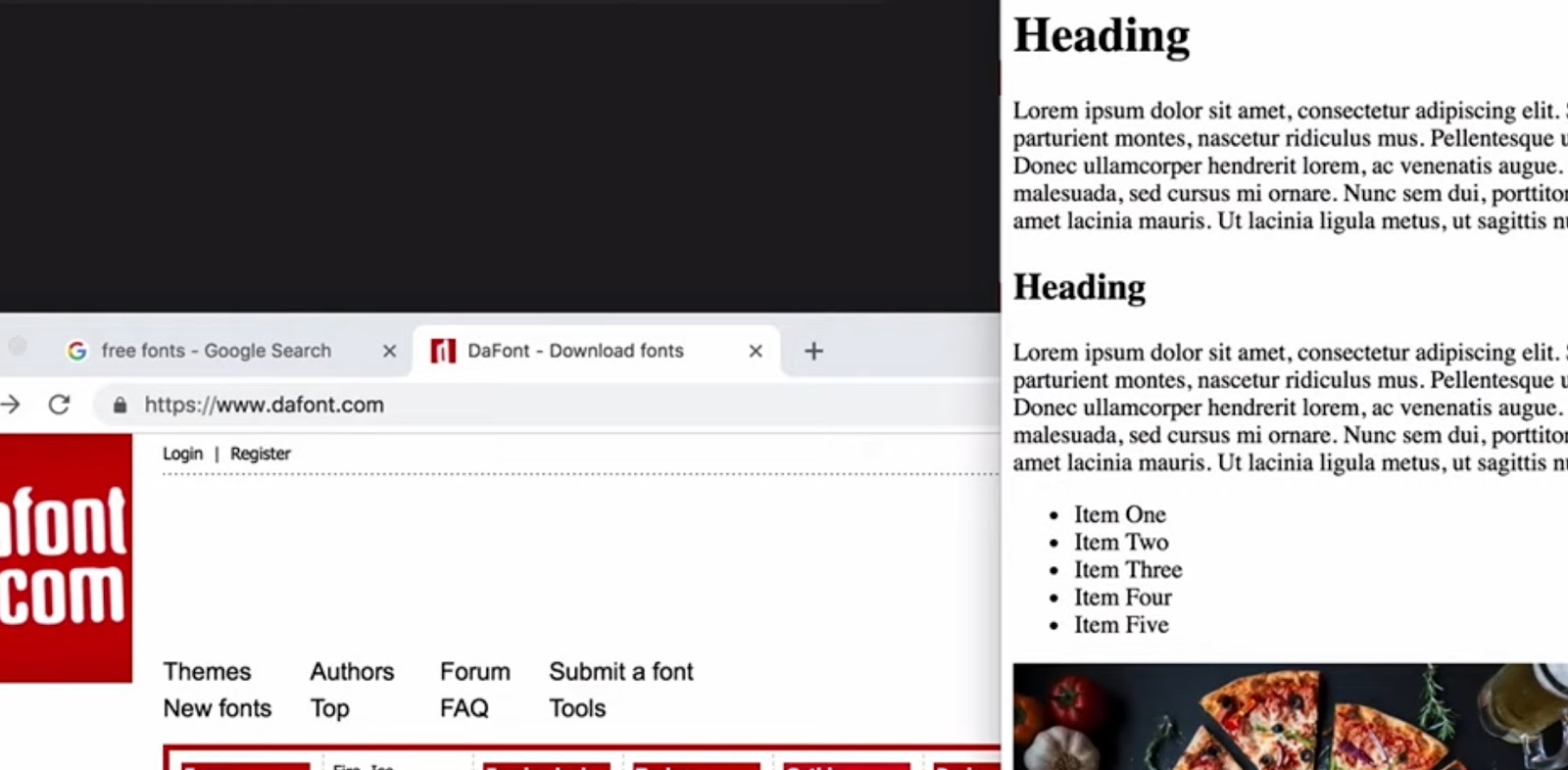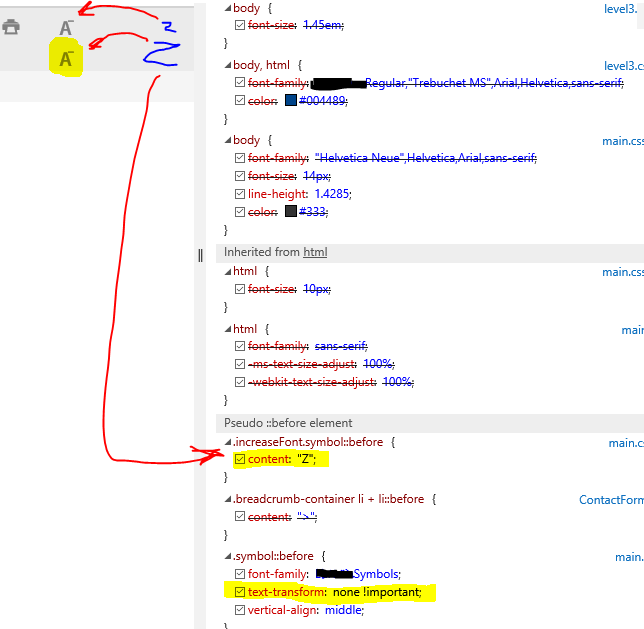Utilizing system fonts in CSS is a strategic choice for enhancing website performance and enriching the user experience. Since the introduction of the @font-face CSS property in 2008, developers have had the capability to incorporate custom fonts into websites. This feature gained momentum as major browsers like Safari and Firefox began supporting it. The emergence of Typekit in 2009 and Google Fonts thereafter, offering a plethora of free serif, sans-serif, and other typefaces, marked a significant milestone in web design. Presently, the @font-face property enjoys universal browser support, enabling the embedding of a vast array of fonts, either hosted directly on a website or via external sources such as Google Fonts.
Everything comes with a (performance) cost
The extensive selection and versatility of fonts, while beneficial, incur a performance penalty, particularly impacting website speed. This effect is pronounced on mobile devices reliant on 3G or 4G connections, where fast loading times and minimal data usage are crucial. Custom fonts necessitate loading prior to content display, delaying user access to website functionalities. Conversely, system fonts, pre-installed on devices, offer rapid accessibility, thereby significantly enhancing the user experience.
Who uses system fonts?
The adoption of system fonts by renowned websites such as Medium, Bootstrap, GitHub, and Booking.com underscores a growing trend among prominent online platforms towards leveraging these fonts. This shift reflects an acknowledgment of the performance and user experience advantages inherent in system font usage.
The code for system font stack
Implementing a system font stack involves specifying a series of preferred fonts in the website’s CSS, as shown below:
```css
body {
font-family: -apple-system, BlinkMacSystemFont, "Segoe UI",
"Roboto", "Oxygen", "Ubuntu", "Helvetica Neue", Arial, sans-serif;
}
```This approach instructs the browser to sequentially search for these fonts on the device, displaying the first available match. Should none of the listed font families be found, a default sans-serif font is used, ensuring a consistent and optimal visual presentation.
Emojis
For websites incorporating emojis, an additional snippet can enforce the usage of symbol fonts, enhancing expressiveness and visual appeal:
```css
body {
font-family: -apple-system, BlinkMacSystemFont, "Segoe UI", "Roboto",
"Oxygen", "Ubuntu", "Helvetica Neue", Arial, sans-serif, "Apple Color Emoji",
"Segoe UI Emoji", "Segoe UI Symbol";
}
```In summary, the strategic selection of system fonts plays a pivotal role in optimizing website performance and user experience, a practice embraced by leading websites in recognition of its substantial benefits.
Below is a table summarizing the key benefits of using system fonts in web development:
| Benefit | Description |
|---|---|
| Performance | System fonts reduce load times as they are already installed on the user’s device, eliminating the need to fetch custom fonts from external sources. |
| Efficiency | Using system fonts minimizes data usage, an essential factor for users on limited or slower internet connections. |
| User Experience | The immediate availability of system fonts enhances the user experience by allowing for faster content rendering. |
| Cross-Platform Consistency | System fonts offer a consistent look across different devices and operating systems, contributing to a cohesive user interface. |
| Flexibility | The CSS font stack ensures fallback options are available, maintaining the site’s functionality and appearance even if preferred fonts are not available on the user’s device. |
To Wrap Up
In conclusion, the strategic adoption of system fonts in web design not only streamlines performance but also significantly improves the user experience by ensuring quick load times and efficient data usage. This practice is increasingly recognized by the web development community and has been embraced by some of the internet’s most frequented websites, demonstrating its effectiveness and value. As developers continue to seek the balance between aesthetic appeal and performance efficiency, system fonts emerge as a compelling solution, offering both versatility and speed without compromising on design quality. The move towards system fonts reflects a broader trend in web development prioritizing user-centric design principles, highlighting the industry’s adaptability and commitment to optimizing web experiences.
As web technologies evolve, the importance of optimizing for performance and user experience becomes increasingly paramount. The use of system fonts is a testament to the industry’s ongoing efforts to enhance web accessibility and efficiency, ensuring that websites remain responsive, engaging, and accessible to all users, regardless of their device or connection speed.