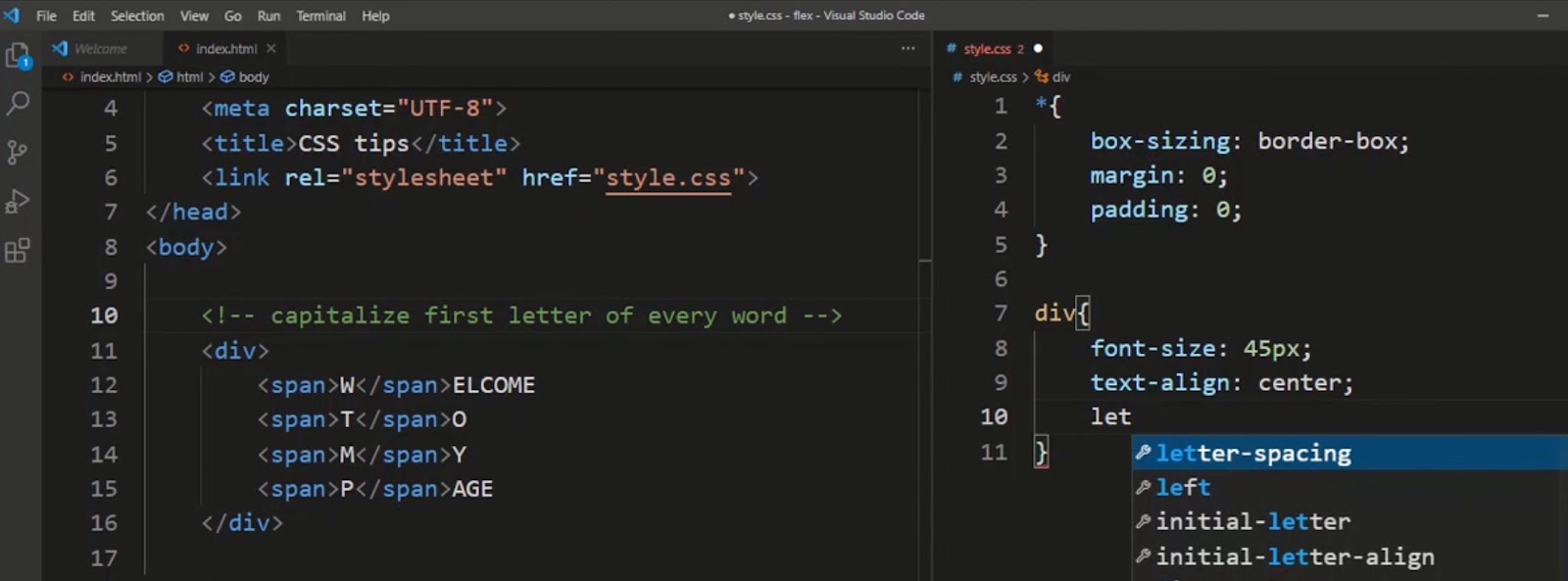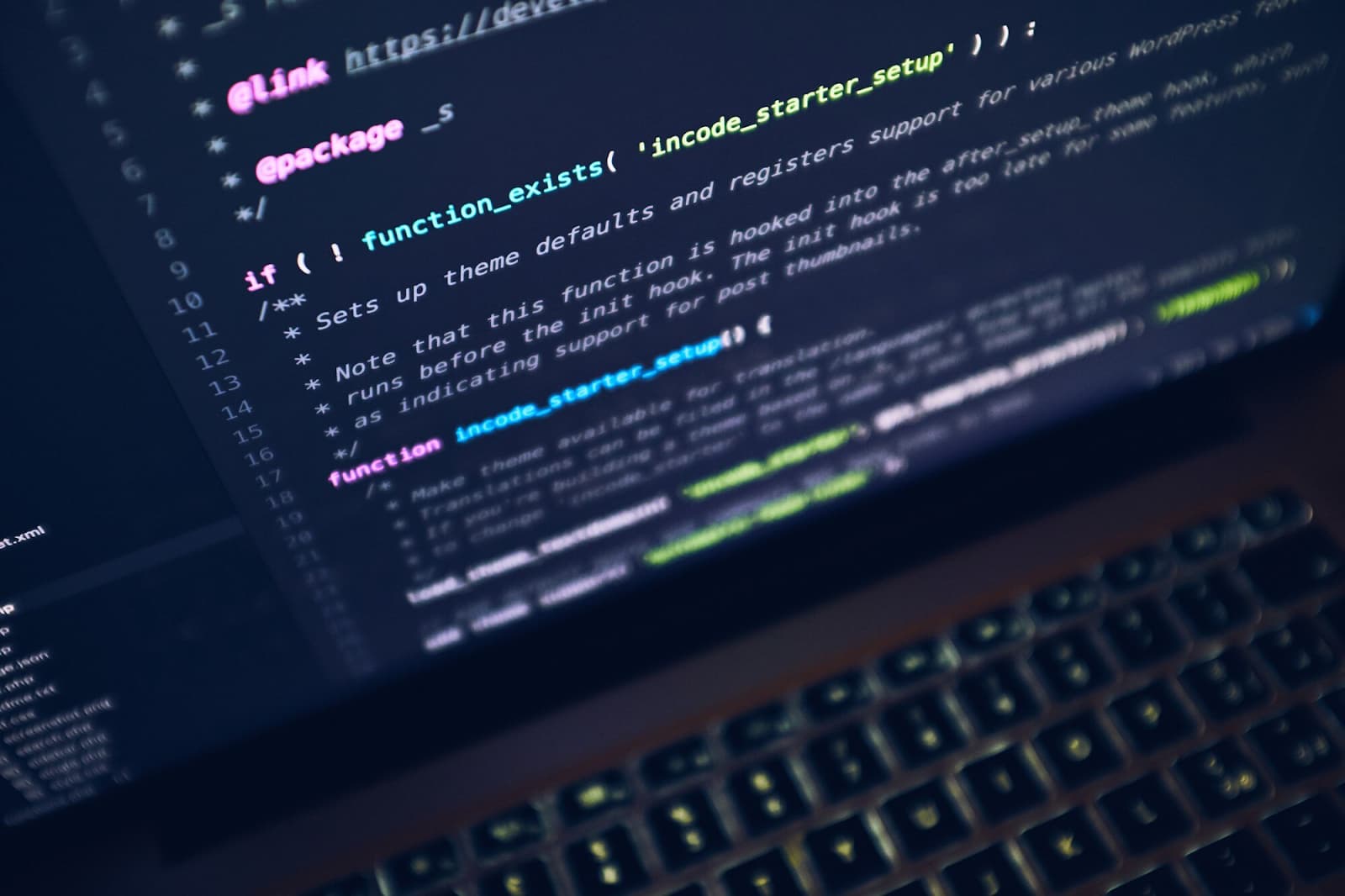In the realm of web development, the CSS content property stands out as a powerful tool that allows for the addition of elements to a webpage without directly altering the HTML file. This property, often utilized in conjunction with pseudo-elements such as ::before and ::after, plays a crucial role in enhancing the visual presentation of web content. However, grasping the nuances of the CSS content property and its interaction with pseudo-elements is essential for harnessing its full potential effectively.
What is CSS Content Property?
The CSS content property serves as a means to incorporate supplementary content into a webpage. When used in tandem with pseudo-elements like ::before and ::after, also referred to as Pseudo-Elements, it enables the insertion of content before or after the actual content of an element. Pseudo-elements are instrumental keywords that can be appended to a selector in CSS, facilitating the application of styles to specific parts of selected elements.
Prerequisite
To leverage the CSS content property proficiently, a solid understanding of pseudo-elements is imperative. These elements are often misconstrued by many users, underscoring the necessity of becoming well-acquainted with their functionalities. Mastery of pseudo-elements lays a robust foundation for comprehending the intricacies of the CSS content property and harnessing its capabilities effectively.
How to Use CSS Pseudo-Elements – Before and After
Utilizing pseudo-elements like ::before and ::after opens up a realm of possibilities for styling web content creatively. By employing these elements judiciously, developers can enhance the visual appeal of elements on a webpage without altering the underlying HTML structure significantly. Let’s delve into how you can leverage CSS pseudo-elements effectively:
Inserting Content Before an Element (::before)
When using the ::before pseudo-element, you can add content before the actual content of an element. This content can range from text and images to decorative elements, offering a versatile approach to customizing the appearance of web components.
Inserting Content After an Element (::after)
Conversely, the ::after pseudo-element allows for the addition of content after the primary content of an element. This feature is particularly useful for appending supplementary information, icons, or decorative elements to enrich the visual presentation of web content.
Final Display Example
To illustrate the practical application of the CSS content property and pseudo-elements, consider the following example where a simple text element is enhanced using the ::before and ::after pseudo-elements:
CSS Content Property Example
.custom-element::before {
content: "Before Text ";
color: blue;
}
.custom-element::after {
content: " After Text";
color: red;
}
Main TextIn this example, the text “Main Text” is augmented with additional content before and after it, styled in distinct colors for emphasis.

Accepted Values of the CSS Content Property
The CSS content property supports various types of values that enable developers to insert diverse content types seamlessly. Understanding these accepted values is pivotal for leveraging the CSS content property effectively. Here are some common value types supported by the CSS content property:
String
The string value type allows developers to insert plain text content directly into the specified element. This straightforward approach is ideal for adding textual information dynamically.
Basic Quotes
By utilizing basic quotes as a value for the content property, developers can incorporate quotation marks around text content elegantly. This feature enhances the readability and visual appeal of quoted text segments.
Advanced Quotes
Advanced quotes provide a more sophisticated approach to incorporating quotation marks around text content. Developers can customize the style and appearance of quotes to align with the overall design aesthetic of the webpage effectively.
Attributes
Integrating attributes as values for the content property enables developers to extract and display attribute values dynamically within the specified element. This dynamic functionality enhances the interactivity and relevance of web content.
Counters
Counters offer a valuable mechanism for generating sequential numbering or labeling within web content. By leveraging counters as values for the content property, developers can create structured and organized layouts effortlessly.
Images
Incorporating images as values for the content property empowers developers to embed visual elements seamlessly within web content. This capability enhances the multimedia experience for users and enriches the overall visual presentation of the webpage.
Outside of Pseudo Elements
While the CSS content property is commonly associated with pseudo-elements like ::before and ::after, it can also be applied outside of these contexts. By integrating the content property creatively within CSS rules, developers can introduce additional content dynamically across various elements on a webpage.
Table Summarizing Key Points About the CSS Content Properties
| Value Type | Description |
|---|---|
| String | Allows insertion of plain text content directly into the specified element. |
| Basic Quotes | Incorporates quotation marks around text content for improved readability. |
| Advanced Quotes | Provides customizable quotation mark styles to enhance the visual appeal of quoted text segments. |
| Attributes | Enables dynamic extraction and display of attribute values within the specified element. |
| Counters | Facilitates the generation of sequential numbering or labeling within web content. |
| Images | Empowers the seamless embedding of visual elements within web content for enhanced multimedia experiences. |
Conclusion
In conclusion, the CSS content property stands out as a flexible and powerful tool for adding extra elements to web pages and dynamically enhancing their visual appeal. With a solid grasp of pseudo-elements and the valid values for this property, developers can significantly improve both the look and functionality of their online projects. By harnessing the capabilities of this CSS feature, there’s an opportunity to unleash creative potential and develop web experiences that are both engaging and visually attractive.