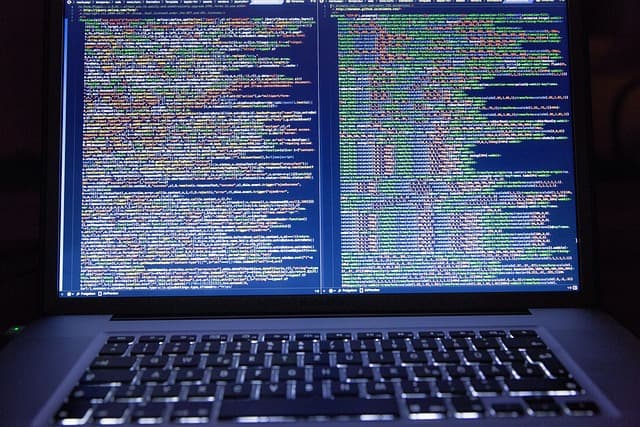Text is a key element of any web page, and its layout plays an important role in creating an attractive and professional look. With CSS (Cascading Style Sheets), you can add style and appeal to text, making it more readable, easier to read and consistent with the overall style of your site. In this article, we will look at the different methods of text styling using CSS and how they can help you improve your web design.
Changing the size and font of text
One of the most basic ways to design text in CSS is to change the size and font of the text. You can use the font-size and font-family properties to set the font size and type for your text. This will allow you to create a balance between readability and appearance for your content.
p {
font-size: 16px;
font-family: Arial, sans-serif;
}Text alignment
Text alignment is another important aspect of design. The text-align property allows you to align text centered, left, right, or both sides depending on your design and preferences.
h1 {
text-align: center;
}Decorative text elements
CSS allows you to add various decorative elements to your text such as underlining, strikethrough, changing the color and style of the text. This helps to highlight certain parts of the text and make your content more interesting and expressive.
a { text-decoration: none; /* Remove underline from links */}em { font-style: italic; /* Make text italicized */}strong { font-weight: bold; /* Make text bold */}Changing the color and background of text
The color and background-color properties allow you to change the color of the text and background, respectively. This allows you to create contrasting and easy-to-read content that captures the attention of your audience.
body {
color: #333; /* Text color / background-color: #fff; / Background color */
}Using gradients and shadows
Gradients and shadows are two more powerful tools for styling text with CSS. You can add gradients to text using the background-image property, and you can add shadows using the text-shadow property.
h1 {
background-image: linear-gradient(to right, #ff7e5f, #feb47b); /* Gradient text background / text-shadow: 2px 2px 4px rgba(0, 0, 0, 0.5); / Text shadow */
}Conclusion
Text styling with CSS is a powerful tool to improve the look of your content and create an attractive and professional web design. By playing with size, font, alignment, color, and decorative elements, you can create text that is not only easy to read but also captures the attention of your audience.