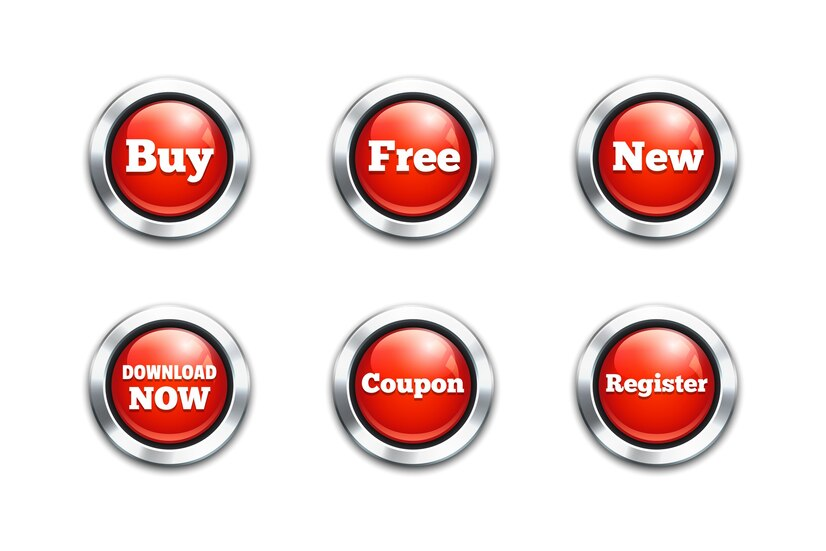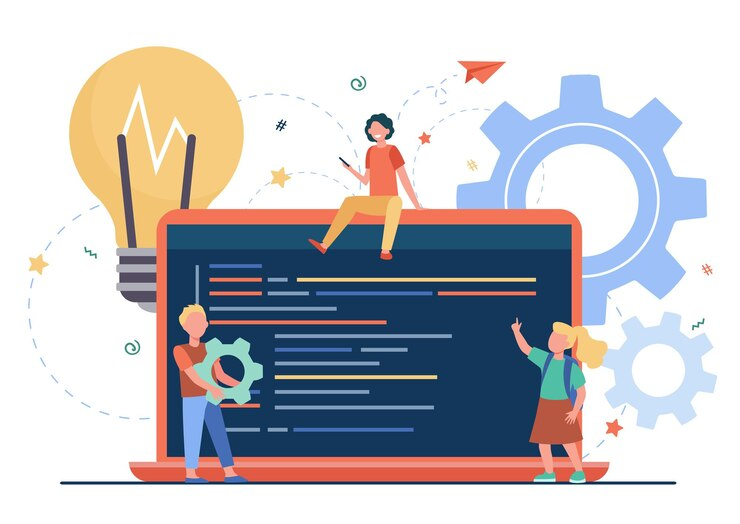While disabling the text selection ability might raise eyebrows, it proves to be beneficial in certain scenarios, particularly for webpages intended to function more like apps than standard documents. This task is made feasible with the user-select property—a handy feature in the realm of CSS.
What are CSS User-Select Property?
The CSS user-select property plays a critical role in controlling the user’s ability to select text. By setting the ‘user-select’ property to ‘none’, the webpage denies permission for text selection. It looks something like this:
user-select: none;This rule translates into website users being unable to highlight or select any text on the webpage, thus offering an experience more akin to a mobile app than a traditional webpage.
Browser Support for the CSS User-Select Property
The compatibility aspect of this declaration is relatively high among leading browsers, although there are still some prerequisites to consider. The current versions of most browsers including Firefox, Edge, and Chrome seamlessly adopt this feature without necessitating any prefix. However, browsers like Safari and Internet Explorer require prefixing to support this declaration.
To ensure you effectively disable text selection across multiple browsers, you may need to consider using vendor prefixes. Here’s what the rule would look like:
-webkit-touch-callout: none; /* iOS Safari */
-webkit-user-select: none; /* Safari */
-khtml-user-select: none; /* Konqueror HTML */
-moz-user-select: none; /* Old versions of Firefox */
-ms-user-select: none; /* Internet Explorer/Edge */
user-select: none; /* Non-prefixed version, currently
supported by Chrome, Edge, Opera and Firefox */Conclusion
In a web development world filled with complexities, becoming familiar with the myriad CSS properties and learning how to apply them appropriately can give your website a competitive edge. The ability to disable text selection using CSS can streamline your webpage’s functionality and provide an app-esque experience. However, it’s essential to always consider the user’s perspective and keep the user experience sacrosanct. Balancing design aspirations with user preferences can sometimes be challenging, but it’s a gratifying journey that lies at the heart of creating compelling web experiences.