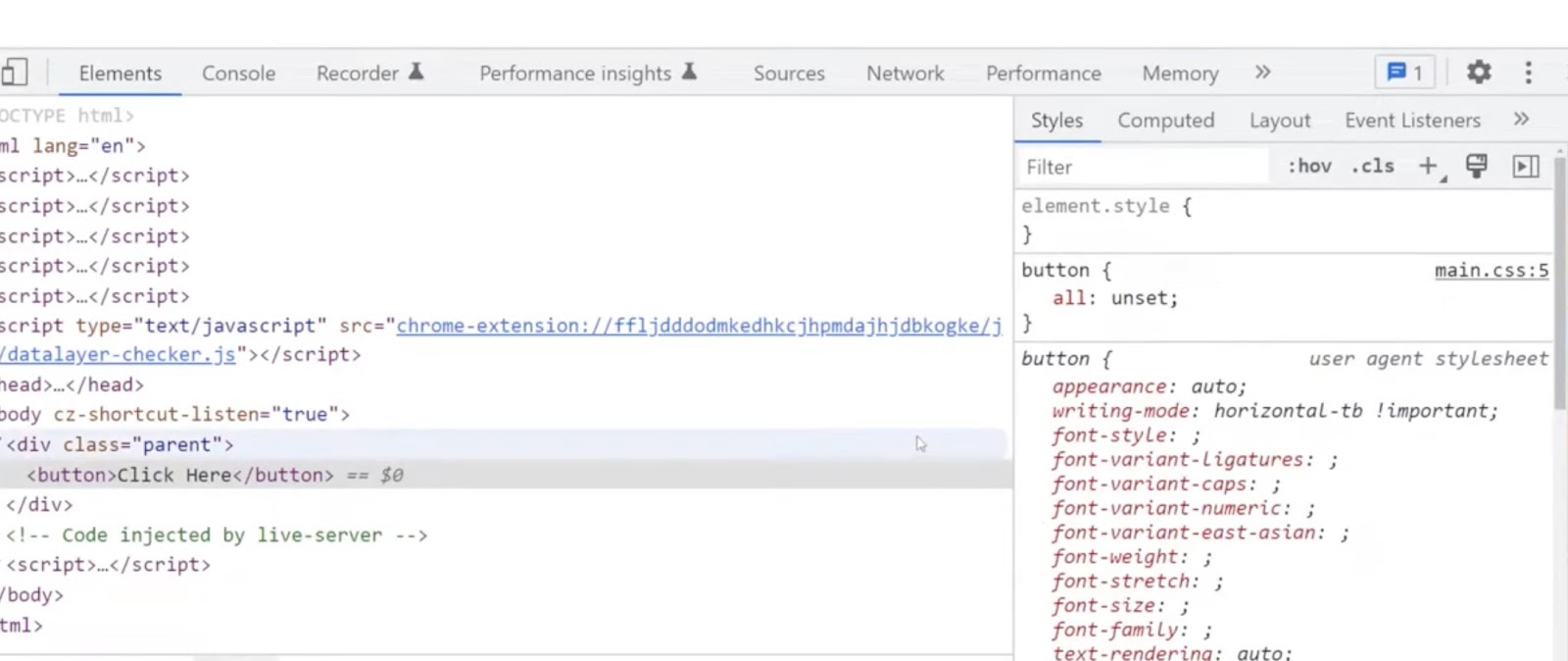When we delve into the psychological aspect of design, we discover an interesting theory – rounded corners demand less cognitive effort to comprehend and possess a softer, more appealing aesthetic. This ease of processing stems from the fact that our brains instinctively associate sharp shapes with potential danger, while curved, softer shapes are perceived as friendlier and safer. This cognitive bias is referred to as the ‘Contour Bias’, where shapes with smooth contours are favored over their sharper counterparts.
Consider, for instance, the stop sign. Its sharp edges starkly contrast the organic, natural shapes around it, making it stand out visually. This trait is beneficial in alerting users to error messages, which should ideally be encased within shapes with sharp edges to draw attention. However, if the objective is to encourage users to focus more on the content or create a lighter, less oppressive ambiance, utilizing rounded corners is an effective strategy.
Among the arsenal of tools at a web designer’s disposal, the border-radius property is a powerful feature that aids in creating rounded corners on web elements. Values assigned to the border-radius property can be in terms of length or percentage units, providing flexibility in design decisions. To add a dynamic touch, designers can even animate the border-radius using a calc() function, percentage, or length value.
Under the hood, the border-radius property acts as a shorthand, collectively representing the border-top-left-radius, border-top-right-radius, border-bottom-left-radius, and border-bottom-right-radius properties. This shorthand operates in a clockwise manner, starting from the top left, moving to the top right, then to the bottom left, and finally rounding off at the bottom right. This pattern is similar to the way padding and margin shorthand properties function in CSS.
Comprehensive Usage of Border-Radius in CSS
Defining discrete border-radius values for each corner of an element allows designers to craft unique web elements. Here’s how you do it:
.unique-corners{
border-top-left-radius: 50%;
border-top-right-radius: 50%;
border-bottom-left-radius: 50%;
border-bottom-right-radius: 50%;
}This CSS snippet will create an element with all its corners rounded by 50%.
Discovering Shorthand in Border-Radius
CSS allows for shorthand properties, which can save time and reduce code clutter. Shorthand for border-radius is no exception.
Uniform Border Radius
To apply a uniform radius to all four corners, you need to declare one value:
.uniform-border{
border-radius: 10px;
}This will apply a uniform 10px radius to all corners of the element.
Varied Border Radius with Three Values
Declaring three values allows for the creative variation of rounded corners. The first value is for the top-left corner, the second value applies to the top-right and bottom-left corners, and the third value is for the bottom-right corner:
.triple-value-border{
border-radius: 10px 40px 80px;
}This will create an element with three different corner radii.
Diagonal Symmetry
By using two values, you can set symmetrical border radii for two pairs of diagonal corners:
.diagonal-border{
border-radius: 40% 0;
}This CSS property will apply a 40% radius to the top-left and bottom-right corners and leave the other two corners sharp.
Crafting Circles with Border Radius
Using a 50% border-radius on a square element transforms it into a circle:
.circular-element{
border-radius: 50%;
}Converting square elements into circular ones is as simple as this one-line CSS property.
Individual Corner Radius
To provide each corner with a unique radius, declare four values:
.quad-value-border{
border-radius: 20px 40px 60px 80px
}The order of values corresponds to the top-left, top-right, bottom-right, and bottom-left corners, respectively. This gives each corner of your web element a unique radius, resulting in a truly customized design.

Mastering the Use of Horizontal and Vertical Values in Border-Radius
CSS offers a high level of flexibility when defining the border-radius property. One such flexibility is the ability to set different values for the horizontal and vertical radius, enhancing the design possibilities. Whether you use pixels (px) or percentages (%), the distinction is clear – the values before the slash (/) define the horizontal radius, while those after the slash set the vertical radius.
Consider the following CSS snippet:
.div-element {
border-radius: 10px / 50px;
}This code crafts an element with a horizontal radius of 10px and a vertical radius of 50px, giving it an elliptical shape.
Addressing Clipping Issues with Border-Radius
At times, you might notice the background color or content exceeding the border when the border curvature is quite pronounced. To prevent this, CSS provides the background-clip property. This property trims the background to stay within the set border-radius.
Here is an example of how it can be used:
.div-element {
border-radius: 10px / 50px;
-moz-background-clip: padding;
-webkit-background-clip: padding-box;
background-clip: padding-box
}This example demonstrates the use of the background-clip property in different browsers including Mozilla (-moz-) and Webkit-based (-webkit-) browsers.
Leveraging Border-Radius Generator Tools
As a web designer, you might come across an array of online tools aimed at simplifying the design process. A border-radius generator is one such tool that automates the process of creating border-radius properties. While these tools come with vendor prefixes by default, you might not always need these prefixes.
Taking Advantage of Universal Browser Support
Border-radius comes with an added advantage of comprehensive browser support. It has been compatible with all major browsers for many years, including Internet Explorer versions right down to version 9. The property does not require vendor prefixes such as -webkit- and -moz-, further simplifying its usage.
Conclusion
Understanding and incorporating the nuances of the border-radius property into web design can significantly enhance the aesthetic appeal and user experience. CSS offers flexibility in manipulating both horizontal and vertical radii of an element, strategically dealing with potential clipping issues using the background-clip property, and utilizing comprehensive browser support. Leveraging these facets will result in more dynamic, interactive, and professional web elements, further engaging the audience and enriching their journey on your platform.