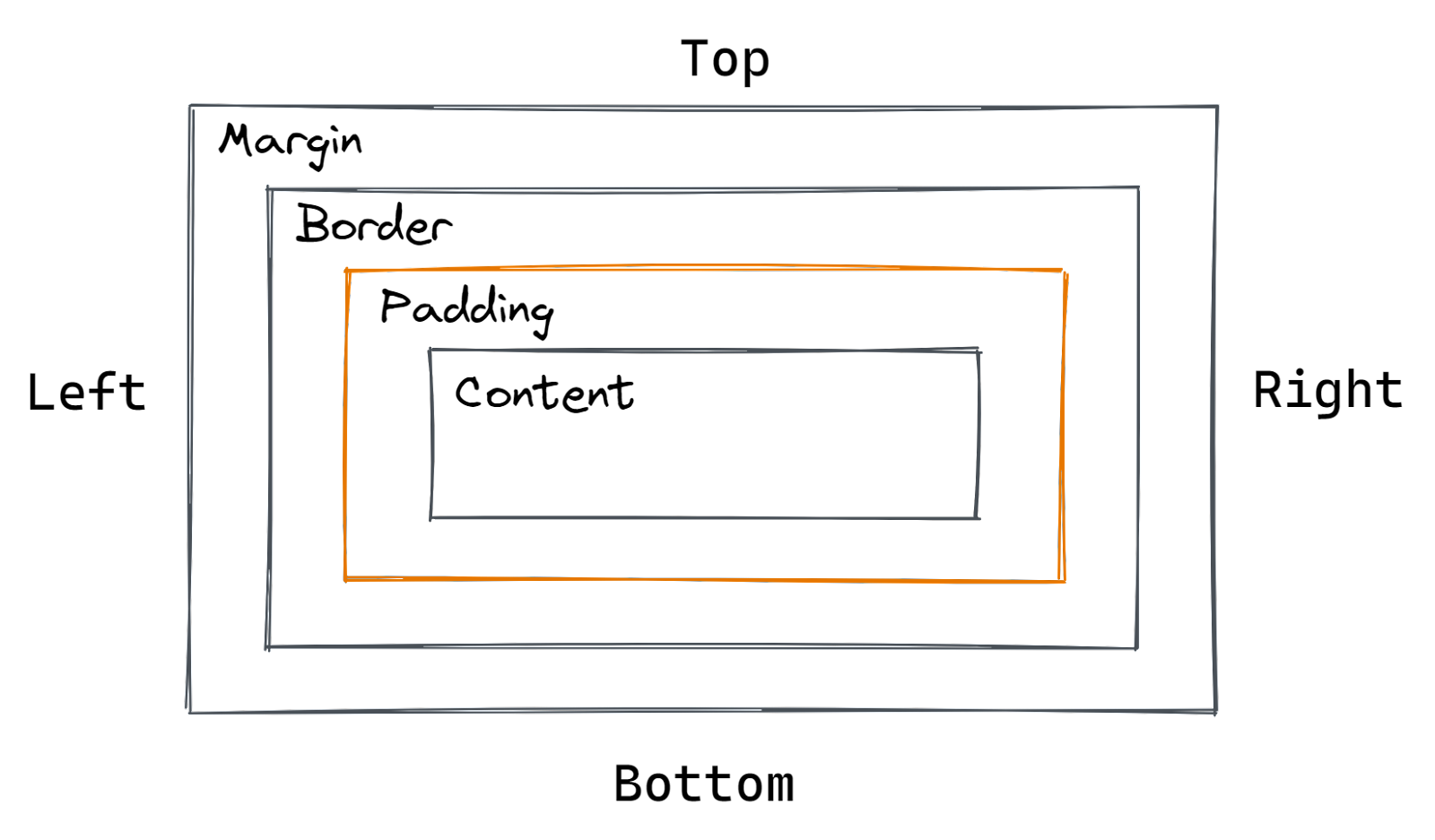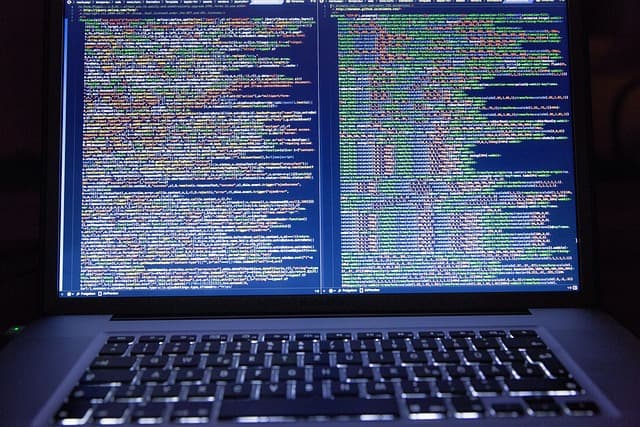The:focus-within pseudo-class, introduced in CSS Level 4, enables developers to style elements when they, or their descendants, receive keyboard focus. This selector is compatible with browsers like Firefox, Chrome, and Safari, enhancing web design flexibility beyond traditional hover effects.
Enhancing Accessibility with :focus-within
While the :hover pseudo-class has been a staple for revealing additional content or effects, it falls short in accessibility, particularly for users who navigate via keyboard or rely on assistive technologies. The :focus-within pseudo-class addresses this gap, allowing for more inclusive interaction designs by changing styles in response to keyboard navigation.
Practical Implementation Example
Consider a basic form with standard CSS styling:
| <form> <input type=”text” placeholder=”Event name”></form> |
| form { border: 1px solid gray; padding: 2rem;} form:focus-within { background: #ffbf47; color: black;} |
In this scenario, engaging with the form inputs via keyboard focus triggers a visual change, highlighting the form with a distinct background color, thereby improving user feedback and interaction cues.
Making Non-Focusable Elements Interactive
By default, certain elements like <input> and <textarea> are focusable, but others such as <img>, <p>, and <div> are not. To extend focusability to these elements and leverage the :focus-within pseudo-class, the tabindex attribute can be employed, making them interactive within the keyboard navigation flow.
Browser Support for :focus-within
The :focus-within pseudo-class is not supported in Internet Explorer and Edge versions 18 and below. However, starting from Edge version 76, this capability is available, broadening the scope of interactive design possibilities across modern web browsers.
Advantages of Using :focus-within
The introduction of :focus-within in CSS specifications presents several benefits, notably improved accessibility and the potential for cleaner, JavaScript-free interaction designs. While its adoption is limited by browser support, particularly in older versions of Internet Explorer and Edge, its application can significantly enhance the user experience by providing dynamic, responsive feedback to keyboard navigation without the need for additional scripting.
Comparative Table: :focus-within vs. :hover in CSS
| Feature | :focus-within | :hover |
|---|---|---|
| Accessibility | Excellent for keyboard navigation | Limited to mouse interaction |
| Interactivity | Enables dynamic content access via keyboard | Primarily mouse-driven dynamic interactions |
| Browser Support | Broadly supported except IE and Edge ≤18 | Universally supported across all browsers |
| Use Case | Ideal for forms, menus, and interactive elements | Best for hover effects with mouse interaction |
| Ease of Use | Simplifies accessibility improvements | Straightforward for mouse-driven designs |
This table highlights the distinctions between focus-within and: hover, demonstrating:focus-within’s advantages in creating accessible web designs that cater to keyboard and screen reader users.
Video Guide
To answer all your questions, we have prepared a video for you. Enjoy watching it!
Conclusion
The CSS:focus-within pseudo-class represents a significant leap forward in designing accessible and interactive web interfaces. By allowing developers to style elements and their parent containers when the focus is within, it not only enhances usability for keyboard and screen reader users but also encourages a more inclusive web environment. Although the lack of support in older versions of Internet Explorer and Edge presents a limitation, the benefits of :focus-within in modern web development are undeniable.
It offers a cleaner, more efficient alternative to JavaScript for interactive styling, emphasizing the importance of accessibility in digital design. As browser technology continues to evolve, the adoption of :focus-within is poised to become a standard practice, furthering the web’s evolution into a space that is accessible and enjoyable for all users.